Could using the wrong conversion tracking tools be the reason you’re failing to meet your marketing goals?
Getting the right tools in place could save you time, improve your data hygiene and reveal key insights about your business. In this article, we’ll take you through what conversion tracking is, some of our go-to tracking tools and best practices when it comes to conversion tracking.
To better understand conversion tracking, we first need to explain what conversions are. By definition, a conversion is the act of causing something to change from one thing to another.
Although this can seem quite vague in terms of marketing, a conversion simply means to encourage users to complete a goal. A conversion goal in marketing can include:
Completing a sale.
Leads.
Email signups.
Form completions.
Registration.
Subscription.
Page visits.
Phone calls (or other direct contact).
Now that we’ve explained what a conversion is, let’s explain how to track how your conversions are performing across various marketing channels. By tracking your conversions, you can get a better understanding of what marketing tactics are working well and which ones are struggling to convert to ensure your marketing strategies remain profitable.
The important conversion metrics that we track include:
Conversion rate: measures the percentage of visitors to your site or campaign who complete a desired action.
Cost per conversion (CPC): indicates how much you will spend to achieve a single conversion.
Return on ad spend (ROAS): measures the revenue generated for every pound spent on advertising.
Before settling on a conversion tracking tool, it’s important to make sure that they are suitable for you. Below, we’ve included a list of things to consider when choosing the best conversion tracking tool for you.
Provides real-time analytics.
Multi-channel tracking.
Overview of different attribution models (last-click, first-click, multi-touch, etc).
Integration with other tools.
User-friendly interface.
Customisable reports.
With so many conversion tracking tools out there, it can be difficult to know which ones are right for you. Below, we’ve listed some of our favourite conversion tracking tools, their features, usability and any other elements to consider.
If you’d like more guidance on selecting the right tool for you, get in touch. Our team of data experts are happy to help.
Google Analytics is one of the best tools to see how your marketing efforts are performing, and, of course, this includes conversion tracking data. Here are some of the features that make Google Analytics a go-to tool for tracking conversions:
Provides real-time reporting to instantly see how well your campaigns are performing.
Through marketing funnel analysis, it lets you look at the entire customer journey, so you can spot where you need to make adjustments to better your marketing tactics.
Similar to the previous point, it tracks smaller conversions such as someone signing up for a newsletter.
Allows you to customise attribution modelling reports to show which marketing strategies are bringing in the most conversions.
Offers goal tracking and comprehensive reporting features.
Integration with other Google services, such as Google Ads, enhances its capabilities.
Overall verdict: Google Analytics offers a range of features, integration capabilities and is free to use. However, it can be complex for beginners to understand.
Facebook Pixel is a tool specific to the performance of your Facebook Ads. If you don’t use Facebook Ads, this tool won’t be useful to you. Using Facebook Pixel gives you access to a range of features that can help you optimise your paid campaigns, build targeted audiences and retarget potential customers. Here are some key features that make Facebook Pixel stand out:
Lets you see conversions like when someone buys something from you, signs up for more information or downloads an app.
Retargeting allows you to target users who’ve already engaged with your ad or visited your website.
Allows you to choose certain goals to make it easier to track and improve how well those campaigns work.
Tracks how many times users clicked on each ad.
Overall verdict: Facebook Pixel offers a range of features to understand your Facebook Ads performance and provides useful retargeting strategies. However, it can be complex to set up and may pose privacy concerns.
Google Ads is a useful tool to measure the effectiveness of your Google Ads campaigns. Here are some of our favourite features of Google Ads conversion tracking:
Easily and clearly tracks when users complete an action like making a purchase or filling out a form.
Conversion rate data allows you to see which elements of your ad or landing pages could be improved to increase conversions.
Similarly to the previous point, it allows you to see how effective your keywords are at converting to make data-driven decisions about which words to focus on and where to spend money wisely.
Integration with Google Analytics for deeper insights.
Overall verdict: Google Ads offers a range of conversion tracking, conversion rate optimisation, keyword performance analysis, attribution modelling and seamless integration with Google Analytics. However, it can be complex to set up and manage without the help of Google Ads specialists.
Hotjar is a behaviour analytics tool that provides insights into how users interact with your website. It’s particularly useful to enhance user experience (UX) and improve conversion rates. Here are some key things Hotjar offers:
It offers heatmaps, session recordings and conversion funnels to help identify areas for improvement.
User feedback allows you to understand what users like or don’t like about your site.
A/B testing lets you try different versions of your page to see which one converts better.
Overall verdict: Hotjar is easy to set up and offers a range of visual insights into user behaviour to increase the chances of users converting. However, the free plan only provides limited features and can potentially cause speed performance issues on your site.
Much like Hotjar, HubSpot provides detailed insights into user journeys and campaign effectiveness to improve UX and increase conversion rates. Here are some key things Hotjar offers:
Offers a comprehensive suite of marketing, sales and service tools with built-in conversion tracking.
Integration with numerous third-party tools and platforms for deeper insights.
Overall verdict: HubSpot is an all-in-one platform with an extensive range of features and is user-friendly. However, it can be costly for more advanced features.
To ensure that your site is converting, whether it’s through sales or subscribing to a newsletter, it’s important to follow best practices to get the most out of your sales and marketing revenue. Here’s what you should remember:
If you’re marketing across various channels, you can use multiple tracking tools to get a better picture of how your content is performing. Attribution reporting can also help you see which marketing channels are driving sales, allowing you to adjust your strategies for your more profitable channels.
Consider using SMART goals that are clear and measurable.
Regularly review and analyse data to see what works and what needs improving.
Consider using A/B testing to improve your key metrics.
Ensure that you’re compliant with data privacy laws and regulations (GDPR, CCPA).
Use UTM parameters to track the effectiveness of certain campaigns.
Mastering conversion tracking is a surefire way to ensure that you can monitor your marketing performance, making data-driven changes where needed to improve conversion rates and ROAS.
Conversion tracking tools are an easy way to monitor how your marketing strategies are converting. However, to ensure that you’re monitoring your data correctly, it’s important to set up each tool correctly. At Proof3, our team of specialists are on hand to help with setting up tracking, and making data-driven suggestions and changes to improve your marketing performance. If you’d like to learn more about how we can help, drop us a line.