If done right, paid search audience targeting is extremely beneficial to drive conversions, increase engagement and improve return on investment (ROI). In this article, we’ll discuss the importance of audience targeting in paid search, the types of targeting techniques that could be used across Google and Meta and some helpful tools to gain audience insights. Let’s take a look at how effective audience targeting can benefit your business.
Audience targeting in paid search refers to how your ads target a unique group of users based on elements like demographics, interests and behaviours. Targeting your ads to the right audience is vital to ensure that your ads are seen by the audience that is most likely to convert, as the ads are more relevant to their needs and preferences.
When it comes to audience targeting in paid advertising, both Google Ads and Meta offer a variety of audience types that can be used to reach and engage with your target audience. These targeting options can be used individually or in combination to create highly targeted and effective paid campaigns.
Targeting is extremely important for any paid marketing campaign. If you’re spending money to get your ads seen, you likely want to get the highest ROI for your paid marketing efforts. Let’s take a look at some of the key benefits of audience targeting in paid marketing:
Google Ads custom audiences allow you to target specific audiences based on your own data, such as email lists, customer lists and website visitors. This allows you to deliver ads to users who are already familiar with your brand, increasing the chances of them converting as there is a sense of familiarity and trust with your brand.
Setting custom audiences also allows you to show users unique ad copy that resonates with them, increasing the chance of them engaging with the ad. To set custom audiences in Google Ads, navigate to the campaign you want to edit > Audience, keywords and content > Audiences, then select ‘Edit audience segments’.
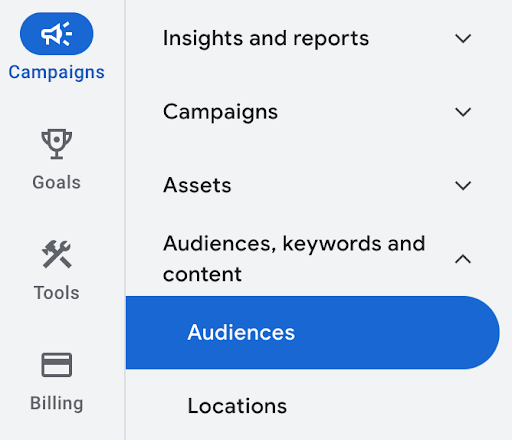
Google’s affinity audience segment allows you to reach users with an interest in a particular topic. Based on the user’s browsing history, affinity audiences can be used to build brand awareness and reach a wider audience who may be interested in the products or services that you offer. For example, if you’re a pet supplies company, you could target a ‘dog owners’ affinity audience to target users who own dogs as they’ll be more likely to be in the market for dog supplies.
Similar to affinity audiences, Google’s in-market audiences allow you to target users who are actively researching products or services. The main difference with in-market audiences is that affinity audiences have an ongoing interest, while in-market audiences are actively looking for something. For example, if you’re a flooring company, you could target a ‘renovating’ audience to target users who have shown interest in renovation projects as they’ll be more likely to be in the market for new flooring.
Meta, formerly known as Facebook, offers custom audiences that allow you to target your ads to specific groups of people based on previous engagement. This allows you to deliver personalised ads to people who have already shown an interest in your brand, increasing the chances of engagement and conversion.
Custom audiences allow you to create tailored ad campaigns and messaging that resonate with your target audience. By reaching people who are similar to your target audience, you can expand your reach and potential customer base.
To edit audiences in Meta, navigate to Audience Insights > select your customer list > Update.
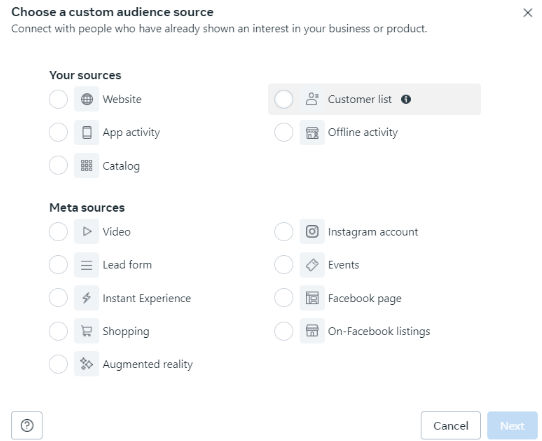
Meta’s lookalike audiences allows you to target users based on their shared interests or characteristics with your existing customers. This allows you to reach new customers and drive increased engagement and conversions.
Meta’s interest targeting allows you to target users based on their interests and preferences. This allows you to reach users who are interested in your products or services. For example, if an audience is interested in fashion design, they’re unlikely to convert if they see an ad for engineering.
As well as the targeting options that we’ve previously mentioned, there are advanced targeting techniques that can further enhance the effectiveness of your paid campaigns. These can include segmenting your audience based on their demographics, behaviour, psychographic and geographical traits or data.
Using this information, there are a range of advanced targeting techniques that can be used to further refine your audience to increase the effectiveness of your paid campaigns. These advanced targeting techniques include:
For more information on these techniques, take a look at our advanced segmentation blog.
At Proof3, we have access to a number of audience research tools to better target your paid ads to an audience that’s likely to convert. These include:
Google Analytics: helps us track and analyse user behaviour on your website and helps identify demographics, interests and browsing habits.
SEMrush: allows us to see detailed keyword research and competitor analysis to get a better understanding of your audience’s search behaviour and preferences.
Facebook Audience Insights: gives you aggregated information about people connected to your Page and people on Facebook. It is ideal for gaining information such as interests, demographics and the type of content that they resonate with the most.
Define your target audience based on the ideal audience persona for your business’s products or services. This information will give you a better insight into the type of audience that you want to show your ads to. It will also give you an idea of their pain points and how you can tailor your ads to address these pain points. If you’d like more advice or guidance on selecting the best audience-targeting strategy for your ads, get in touch with our paid specialists.
Combining various targeting strategies ensures that your ads are seen by the most relevant audiences, but it’s important to not forget about targeting multiple markets. For example, you could use Performance Max Google Ads campaigns to advertise a group of products, using audience segmentation between the ad groups to tailor the type of content that the ads show to individual groups of users. This ensures that your ads are relevant to maximise their effectiveness.