Redesigning a website often seems like an exciting opportunity to modernise and impress, but without careful consideration, it can quickly backfire. One of the most common mistakes companies make during this process is neglecting user feedback. In fact, 70% of online businesses that fail have ignored user needs during the redesign process. When companies focus solely on aesthetics, they risk alienating loyal customers who have grown accustomed to a particular user experience. For instance, replatforming can disrupt the buying journey, causing customers to leave out of frustration rather than delight. The desire for a sleek, shiny interface may overlook what truly matters: functionality and ease of use.
User acceptance testing (UAT) often gets skipped in favour of speed, but this can be a costly oversight. Take a look at a well-known case where a retailer launched a new site that, while visually appealing, resulted in a 30% drop in online sales. The issue? Their target audience was used to interacting via traditional methods and found the new interface overwhelming. By failing to validate changes with users beforehand, companies risk launching a product that meets internal design standards but falls flat with real customers. Here at Proof3, we know that understanding your audience’s needs is critical to making data-informed decisions and preventing expensive mistakes.
Relying on intuition when it comes to website changes might have worked a decade ago, but in today’s data-rich environment, guesswork doesn’t cut it. Studies show that data-driven companies are 23 times more likely to acquire customers and 6 times as likely to retain them. Decisions based on gut feelings are often biased and influenced by what is trendy rather than what is effective. This can lead to implementing features that look good on paper but don’t actually address any customer pain points.
The team at Proof3 suggests a different approach: robust testing and using concrete data to guide redesign decisions. For example, running A/B tests to compare new site elements against current versions helps determine whether a change is genuinely beneficial. Consider a scenario where a new search feature was added because it worked well for a competitor. It’s not unusual to find that the competitor’s feature fails to deliver the same benefits when copied onto another platform. Without data to back changes, it’s like navigating in the dark, potentially costing the business dearly if a poorly received feature isn’t caught and corrected early.
Largest Contentful Paint (LCP): Aim for LCP to occur within 2.5 seconds of when the page first starts loading. This metric measures how quickly the main content becomes visible.
First Input Delay (FID): FID should be less than 100 milliseconds. This measures how quickly the site responds to user interaction.
Cumulative Layout Shift (CLS): A score below 0.1 is considered optimal. This measures how stable the visual layout is as the page loads.
Menu Click-Through Rate: At least 70% of users should be able to find what they’re looking for within three clicks or less.
Bounce Rate Benchmark: The average bounce rate for a well-optimised site is between 26% and 40%. For content-focused sites, it may go up to 50-60%, while landing pages can see higher rates of 70-90%.
Pages per Session: Users should typically view at least 2-3 pages per visit to indicate that the site encourages further exploration.
Mobile-First Indexing Compliance: Websites should prioritise a mobile-friendly design since 58% of all web traffic now comes from mobile devices.
Tap Target Size: All interactive elements (buttons, links, etc.) should have a target size of at least 48 x 48 pixels for ease of use.
Text Size and Legibility: The minimum font size should be 16 pixels for mobile to ensure readability without needing to zoom in.
Colour Contrast: Text should maintain a contrast ratio of at least 4.5:1 for normal text and 3:1 for large text.
Alt Text Usage: All non-decorative images should have descriptive alt text to improve accessibility for screen readers. Aim for 100% coverage of alt text for meaningful images.
Keyboard Navigation: Websites should be fully navigable using only the keyboard, with a logical focus order for interactive elements.
CTA Conversion Rate: Aim for a conversion rate of 2-5% on call-to-action buttons. High-performing CTAs can see rates of up to 11%.
Placement Benchmarks: Place CTAs above the fold, ensuring users can see at least one call-to-action within 800 pixels of page height.
Button Design: Buttons should be visually distinct, with contrasting colours from the background and at least 44 x 44 pixels in size for accessibility.
While it might seem logical to invest in a flashy redesign, the hidden costs can quickly add up. If changes aren’t tested, businesses risk losing significant revenue. One study found that 88% of online consumers are less likely to return after a bad user experience, and this could equate to millions in lost sales. The time and money spent on development can become a sunk cost if the redesigned website doesn’t resonate with users. Furthermore, this issue often goes unnoticed until months down the line, when declining metrics like conversion rates and user retention become evident.
Investing in testing isn’t just a safety net—it’s a necessary step. Methods such as user surveys, heatmaps, and session recordings can reveal whether new designs are helping or hindering the customer journey. It’s worth remembering that what works for one company may not translate well to another. For instance, adopting a feature from a well-known site like Amazon might not have the same effect on a smaller retailer’s audience. Businesses need to understand that each change has a ripple effect, impacting everything from search engine optimisation to customer loyalty.
Not all customers embrace change, and sometimes they prefer the familiarity of a site they’ve been using for years. In fact, studies show that 40% of users abandon websites that change too frequently, and brand loyalty can be compromised by redesigns that disrupt routine habits. Some customers want simplicity—they know what they like, and they don’t want to be forced to adapt. For instance, banks that modernise their interfaces may find older customers confused or frustrated by the new design, leading them to switch services.
The key is understanding when to push for change and when to leave well enough alone. Incremental updates may work better for businesses with a more traditional customer base, allowing them to introduce new elements without disrupting the overall user experience. Gathering feedback through surveys or user testing can identify which changes are likely to be accepted and which are best avoided. Instead of forcing customers to adapt, businesses should aim to evolve with their audience in mind.
The rise of customer experience data platforms has revolutionised how companies understand their audiences. By utilising first-party data, brands can personalise experiences in ways that feel organic and relevant. Around 92% of marketers believe using first-party data is crucial to growing their businesses, and with tools like Hotjar or Typeform, collecting valuable customer insights has never been easier. These insights can guide not only website design but also email marketing strategies and product development.
Imagine knowing which search terms led to the highest conversions and which led nowhere. This data enables companies to optimise search functions, making it easier for users to find what they need. It also allows for personalisation, such as triggering targeted messages based on browsing behaviour. Here at Proof3, we encourage brands to leverage first-party data to fine-tune user journeys and ensure that every design change has a positive impact.
Search functionality is often underestimated, despite its importance in helping users find what they’re looking for. A poor search experience can lead to frustration and abandonment. Surprisingly, 80% of e-commerce sites still suffer from weak search capabilities. Many brands offer basic search features that don’t deliver relevant results, missing out on opportunities to guide users smoothly through their purchasing journey.
Search data can also provide valuable insights into customer behaviour. High-volume search terms that don’t convert indicate areas where the site may be failing. Enhancing search functionalities to offer suggestions, correct misspellings, or filter results can greatly improve user satisfaction. The use of customer data for search optimisation should be seen as a standard practice, not a luxury, to maintain a competitive edge.
Implementing a new feature on a website without proper testing can be a costly gamble. Testing helps determine whether a change will lead to a measurable improvement or result in revenue loss. For instance, a brand that spent months and thousands of pounds developing a sophisticated product filter saw no improvement in sales because they failed to test whether customers actually wanted the feature.
Businesses should use testing tools like A/B testing and heatmaps to understand the impact of new elements on user behaviour. Even when changes seem minor, their effect can be substantial. Ensuring that each update is user-centric prevents wasted investments and maximises return on development costs.
Many redesigns focus too much on aesthetics and not enough on functionality, alienating users who are used to the previous interface.
Data-driven companies are significantly more successful in acquiring and retaining customers compared to those relying on intuition.
Skipping testing can lead to revenue loss and poor user retention, as changes may not resonate with the target audience.
Some customers prefer familiarity and routine, and frequent changes can disrupt their experience, leading to abandonment.
First-party data allows for better personalisation, making it easier to optimise user journeys and boost conversions.