To start this journey right, it’s important to establish a solid foundation built on video SEO best practices.
First, the choice of video format, resolution, and length has a significant impact on its SEO effectiveness. The selection of video formats compatible with search engine algorithms such as MP4 and the use of optimal resolutions for seamless streaming ensure the best user experience and increase search visibility.
Additionally, diligent and optimised keyword research is still essential to maximise the visibility of your video content. By strategically incorporating the right keywords into titles, descriptions and captions, eCommerce businesses can align their video assets with the search intent of their target audience, and drive their online sales.
Creating compelling and engaging video content is key to the success of your video SEO strategy. Beyond just product demonstrations, videos can provide value, whether through informative tutorials, compelling stories, or immersive experiences. By engaging viewers emotionally and addressing their pain points, eCommerce companies can create deeper relationships and brand loyalty.
Equally important is the visual appeal of the video, with thumbnails and captions. Creating visually appealing thumbnails and catchy headlines entices users to click, drives higher engagement rates and shows relevance to search engines.
Despite the myriad benefits of video content, eCommerce websites often encounter stumbling blocks in the form of video indexation issues. These hurdles, as unveiled in your Google Search Console reports, encompass a spectrum of challenges ranging from thumbnail woes to processing discrepancies and size concerns.
The video is not the main content or primary focus of this page; only videos that are the main content of the page are eligible for indexing. Here are some examples of page types where the video is supplementary to the textual content, and not the primary focus of the page:
A blog post where the video is complementary to the text rather than the primary content of the page
A product details page with a complementary video
A video category page that lists multiple videos of equal prominence
The video player is not present on the page when loaded. Typically this occurs when the page has an image where the player will appear (often a screenshot or an image of the player) that must be clicked to start playback. To fix this, load the video player at its actual size and position when the page is loaded, without requiring any user interaction.
You are using MRSS (media RSS) to describe the video, and Google had a problem processing the description. Try using schema.org markup instead to describe your video.
No thumbnail image was specified for this video, and Google was unable to generate one for you. Provide a link to a thumbnail for your video using structured data, a sitemap, or an mRSS file.
If you provided a thumbnail URL using structured data and got this error, check that you are not defining a different thumbnail URL for the same video in an HTML tag. You should provide the same title, thumbnail URL, and video URL in all sources (sitemap, HTML tags, meta tags, and structured data) that describe the same video on the same page.
The thumbnail image specified is in an unsupported format, based on the thumbnail file extension. Make sure to use only supported image formats for your thumbnail image, and to specify the proper format extension.
The thumbnail specified was an invalid size, and Google was unable to generate a thumbnail for you. Provide a thumbnail of a supported size.
The thumbnail provided is blocked to Google by a robots.txt rule. If the image is hosted on another site, contact the site to see how you can unblock your image, or else provide a link to a thumbnail image that can be reached by Google without any login requirements and not blocked by robots.txt rules.
The thumbnail provided has a transparency level that exceeds the acceptable threshold: at least 80% of the image must have an alpha level above 250. Transparent thumbnails are not allowed for video indexing.
Google was unable to access the provided thumbnail at the URL provided. (This is not a robots.txt issue.) Perhaps the image is password-protected, or no longer exists at the URL provided.
Google detected that the page has at least one video on it, but decided not to index the video.
Video XML sitemaps are a pivotal strategy for eCommerce brands seeking to enhance the discoverability and indexation efficiency of their video content. These sitemaps act as detailed guides for search engine crawlers by providing important information such as video title, description, duration, and thumbnail URL. This helps speed up the indexing process and boosts the presence of video content in search engine results pages (SERPs).
Using video XML sitemaps allows eCommerce brands to have better control over their video assets, enhance their relevance, and easily analyse video SEO performance. With careful implementation and monitoring video XML sitemaps empower eCommerce brands to work towards success with Video SEO.
The integration of live-streamed video content into Google’s rich results represents an opportunity for eCommerce businesses to engage with their audience in real time. Live-streamed video content can create true connections and drive meaningful interactions.
Leveraging the power of structured data markup, eCommerce websites can ensure the seamless integration of live-streamed video content within native search engine results pages (SERPs), to enhance its discoverability and amplify its reach. By using structured data markup like BroadcastEvent schema, eCommerce brands can provide search engines with important details about their upcoming live streams. This includes event titles, descriptions, start times, and streaming platforms. In addition, the use of VideoObject schema markup for live-streamed video content allows eCommerce brands to offer search engines more context with video titles, descriptions, and thumbnail URLs, enhancing the user experience for increased engagement.
By strategically implementing structured data markup, you can fully utilize the power of live-streamed video content to create stronger connections with your audience and support ongoing growth.
In the realm of eCommerce, video content is a potent tool for captivating audiences, showcasing products, and driving conversions. By harnessing the emotive power of video, eCommerce brands can transcend traditional marketing boundaries and forge meaningful connections with their customers.
From product demonstrations and unboxing videos to behind-the-scenes glimpses and user-generated content, the possibilities are as diverse as they are boundless. By harnessing the narrative potential of video, eCommerce businesses can foster authenticity, build trust, and differentiate themselves in a crowded marketplace.
Case studies and success stories underscore the tangible impact of video on eCommerce revenue, illuminating the transformative potential of video SEO in driving tangible business outcomes. Whether through increased dwell time, higher conversion rates, or enhanced brand recall, the dividends of investing in video SEO are manifold and unequivocal.
Structured data markup serves as the linchpin of video SEO, providing search engines with crucial contextual information about video content. Leveraging VideoObject schema markup enables your eCommerce website to enhance the visibility and relevance of its video assets, thereby facilitating more prominent placement in search engine results pages (SERPs).
Implementing structured data markup entails adhering to a standardised format and syntax prescribed by schema.org. By encapsulating essential metadata such as video title, description, duration, and thumbnail URL within schema markup, eCommerce sites can furnish search engines with rich snippets, thereby augmenting click-through rates and driving organic traffic.
Tools and resources abound to facilitate the generation and validation of structured data markup, from Google’s Structured Data Markup Helper to third-party plugins and extensions. By embracing these resources and integrating structured data markup seamlessly into your websites, eCommerce brands can unlock the full potential of video SEO and propel online visibility to new heights.
In a digital landscape characterised by consistent evolution and relentless competition, video SEO emerges as a beacon of opportunity for eCommerce businesses seeking to amplify their online presence and drive sustainable growth. By adhering to best practices, anticipating indexation challenges, and harnessing the transformative power of video, eCommerce businesses, like yours, can transcend traditional marketing boundaries and forge deeper connections with your audience.
As the lines between commerce and content blur, the integration of video SEO into the broader content strategy becomes not merely a choice but a strategic imperative. By embracing video SEO as a cornerstone of your digital marketing arsenal, eCommerce brands can navigate the complexities of the digital realm with confidence and clarity, secure in the knowledge that you’re poised for success.
Ready to take your eCommerce SEO to the next level?
Our team of experienced SEO’s are here to help you make videos part of your content strategy and optimise them for organic search results. Contact us today to learn more about our tailored SEO solutions and unlock the full potential of your website.