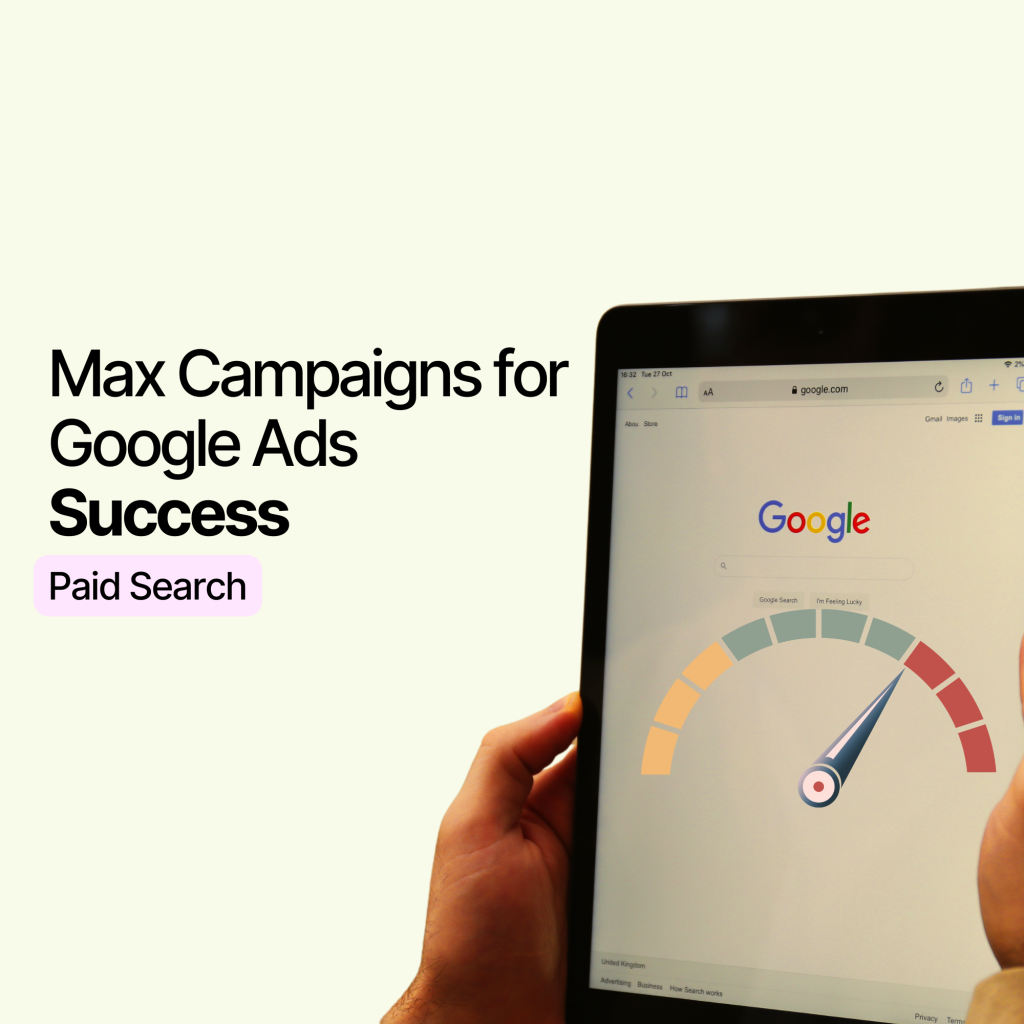Since Google Marketing Livestream introduced Performance Max campaigns in 2021, it’s been a key player in the success of many paid marketing campaigns. However, to ensure its success, it’s important to understand the intricacies of this campaign type.
In this article, we’ll guide you through exactly what Performance Max campaigns are and how they differ from other Google Ads campaigns. We’ll also provide you with insightful tips and best practices when it comes to setting up and maintaining these campaigns to enhance their success.
What Are Performance Max Campaigns?
To fully understand the power of Performance Max campaigns, we first need to understand what they are and how they work. Performance Max campaigns, also referred to as PMax campaigns, are a relatively new campaign type in Google Ads.
PMax campaigns allow advertisers to maximise their reach and performance by using smart bidding and targeting to distribute ads across the entire Google network. This ensures that your ads are shown to the right audience at the right time for maximum visibility, engagement and conversions.
Setting Up Performance Max Campaigns
It’s extremely important to ensure that you set up your Performance Max campaign correctly to ensure its success. Below, we’ve added a list of steps that we recommend taking when it comes to setting up a PMax campaign.
Get in touch if you’d like our paid specialists to help with setting up and maintaining your campaigns.
1. Prepare Your Google Merchant Center Feed
Your Google Merchant Center feed is one of the most important steps when it comes to setting up a PMax campaign as it contains all of the product data needed to be used for your ads. Ensure your feed is optimised by including attributes like images, SKU, product category, prices, titles etc.
If you don’t optimise your feed with the required attributes, you might miss out on which products your customers see. PMax campaigns are heavily automated, so if a PMax campaign is set up to only show products with a specific brand name and your feed is missing the brand for some products, they won’t appear to users.
2. Define Your Advertising Objectives & Conversion Goals
Defining your advertising objectives and conversion goals simply means understanding what you want the campaign to achieve. This can include lead generation, increased sales or improving brand awareness. Defining your goals will help us better optimise your Performance Max campaign by ensuring that it aligns with your goals and objectives.
3. Setup Bidding
Performance Max campaigns use smart bidding strategies to automatically adjust your bids to reach the conversion goals that were previously defined. Bidding strategies can either be:
Maximise Conversions: allows us to set an individual target CPA (cost per action) for each goal and is ideal when you have multiple goals with different conversion values.
Maximise Conversion Value: allows us to set a target ROAS for your campaign and is ideal when all your goals have the same value.
4. Setup Location & Languages
Setting up location and language targeting ensures that your ads are shown to the most relevant audience and increases the chances of driving conversions. This is particularly useful if you’re an international business targeting multiple countries.
5. Set Campaign URL
Having a dedicated landing page for your Performance Max campaign provides a platform for the ad to direct users to. URL exclusions can also be set to prevent certain pages from showing in your ads. By optimising the campaign URL settings, we can help boost your ads’ relevance, increase conversions and reduce wasted ad spend.
Note: it’s important that the chosen URL is relevant to the campaign to improve the user experience. Speak to our SEO team if you’d like guidance on creating landing pages for your paid campaigns.
6. Manage Asset Groups
Performance Max campaigns use asset groups to differentiate ad copy and visuals that may be optimised for a specific group. For example, a flower company could have a PMax ‘Autumn Planting’ campaign, which will include asset groups that fall under this category. Asset groups can then be tailored for each group of flowers or plants within the Autumn planting category, as shown below.
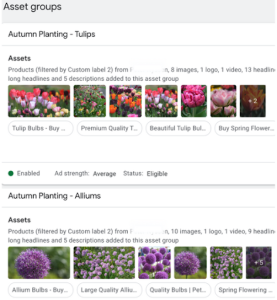
Creating multiple asset groups allows us to tailor images, videos, headlines, descriptions and audience signals to each ad group. This ensures that your ads are showing relevant content to the most relevant audience to increase the chances of them converting.
7. Define Budgets
When defining the budget for your Performance Max campaigns, it’s important to consider the goals that you previously defined, allocating your budget accordingly.
Once your campaign has been running for a short while and you start seeing data, you can optimise your budget (increase or decrease spend) where needed to ensure that the campaign isn’t limited by budget or overspending. This will ensure that your campaigns return a higher investment and drive more sales.
Best Practices for Performance Max Campaigns
Throughout the setup process, we’ve included some best practices and tips when it comes to setting up your PMax campaigns. Below, we’ve compiled all of the best practices for you to be aware of when setting up and monitoring your campaign:
- Ensure that your creative assets align with your goals and target audience.
- Check that your assets meet Google’s ad strength requirements.
- Utilise automated bidding to get the most value out of your budget.
- Clearly define your budget and bidding goals based on your objectives.
- Use audience signals to refine who you want your ads to reach.
Navigating the Challenges of Performance Max Campaigns
Although Performance Max campaigns are fantastic at improving overall Google Ads success, they do come with their own challenges. Like with all Google Ads campaigns, regular monitoring is important to ensure the success of your paid marketing channels. At Proof3, our paid marketing specialist will take care of these challenges for you, but here are some of the common issues that we face with PMax campaigns:
Obstacles, such as ad cannibalisation and poor visibility on search terms and locations need to be closely monitored and rectified.
Proactive data-driven decisions should be made to ensure that you’re ads are performing to expectations.
Failure to optimise your creative assets could result in poor ad performance and should be optimised in a timely manner.
Ads can sometimes be disapproved if Google perceives them to be irrelevant or don’t accurately reflect the business, product or service that is promoted on the landing page. Disapprovals should be fixed immediately to ensure that your ads show as expected.