One of the simplest ways to speed up your Shopify store is to optimise your images. If the image files on your site are too large, it can cause pages to load slower. A well-kept secret is that images don’t need to be massive to look sharp! Often, customers won’t notice a pixel difference, but they will notice slow loading times.
To get started, ensure all product images, banners, and other visuals are in formats like JPEG or PNG. Compressed formats will help your site load faster. Tools like TinyPNG or Shopify’s built-in optimising features can shrink image file sizes quickly without much effort. Always remember a page loaded with high-res images that aren’t optimised can increase your bounce rate and frustrate customers. The faster your store loads, the happier your customers, and this could help you get more sales.
Another thing you can do is use lazy loading. This technique only loads images when users scroll down to them, which speeds up the initial page load. You can also limit how many images load above the fold (the part of the screen users see before scrolling).
Shopify apps are amazing for adding new features, but it’s easy to get carried away. Every app you add to your store increases the amount of code that needs to be loaded each time someone visits your site. More apps mean more bloat, which slows everything down.
Start by reviewing all the apps installed on your store. Are they all necessary? Sometimes, apps overlap and offer the same functions, or there’s a less resource-hungry alternative out there. Apps that you’re not using or haven’t updated for ages should be disabled or deleted. Streamline your store with only essential apps.
In terms of your Shopify theme, it’s worth sticking with a well-coded and updated design, especially if it’s built by reputable developers. Some custom themes can add a tonne of unnecessary code that drags down performance. Opting for a lightweight theme can do wonders when it comes to keeping those pages loading fast.
Shopify automatically uses a Content Delivery Network (CDN) for all stores, but it’s important to understand how it works and why it makes a difference. A CDN distributes your content across several servers around the world. This means when someone visits your store, the files are loaded from the closest server to them, reducing how far the data has to travel.
If your Shopify store serves international customers, like many UK-based businesses aiming to expand globally, a CDN is crucial for speeding up the load times for overseas visitors. The team at Proof3 often sees UK stores with a large international client base benefit massively from a well-tuned CDN. Customers from the US, Australia, or Asia will experience quicker load times, improving user experience and conversion rates.
For even better results, consider using multi-CDNs or third-party tools to further enhance your delivery network. Services like Cloudflare or MaxCDN can provide even faster delivery for specific regions.
Your website’s code includes HTML, CSS, and JavaScript, which can sometimes become cluttered and unnecessarily long. Minifying your site’s code gets rid of these redundancies, stripping down the content that a browser needs to load. This results in a cleaner, faster-loading site that’s more streamlined.
If you’re dabbling with custom code on Shopify, or maybe using a custom theme, it’s easy to find sections of the code that aren’t essential. Spaces, comments, and formatter code might be great for readability, but don’t offer anything to improve your site’s speed. Instead, use a minifier tool like HTMLminifier or CSSNano to clean up these files.
By reducing the file size of your code, you ensure that your visitors do not have to wait too long for pages to load. Over time, these accumulated milliseconds make a substantial difference, especially as on-site experiences for customers shift towards mobile-first browsing.
When visitors return to your Shopify store, they shouldn’t have to download the same images, scripts, or stylesheets all over again. This is where browser caching comes into play. By enabling caching, you store certain elements of your site on a visitor’s local device, so the next time they visit, it’s lightning fast.
Shopify uses automatic server-side caching, but you may want to go the extra mile by implementing cache control headers. These headers tell browsers how long they should store different elements of your website, meaning users won’t have to reload assets from scratch each visit.
This is especially useful for repeat customers. If a customer loads a few pages of your inventory on Monday, the cached files will be retained for a certain period, speeding up their experience when they come back next time, maybe when they’re ready to make a purchase.
In today’s world, mobile matters more than ever. More than 55% of all e-commerce traffic comes from mobile devices, and with mobile shopping on the rise, your Shopify store should be optimised for smaller screens. Google has also designed its rankings to give more weight to mobile performance – get it wrong, and you’re sent tumbling down the search results.
First, make sure that all images and videos adapt properly on mobile devices without dragging down load speeds. You also want to avoid heavy JavaScript and unnecessary CSS—these will slow down load times on mobile devices dramatically.
Our talented UK team here at Proof3 always advises focusing on speed for mobile as a priority. This includes keeping mobile versions of pages leaner and faster than desktop pages, optimising product pages, and reducing large files where possible so your store can cater to users on the go.
Every time a browser pulls up your Shopify site, it sends out an HTTP request for every single element: images, stylesheets, scripts, and more. The more requests your store makes, the slower the load time can be. One way to reduce these requests is by combining files. For example, you can combine multiple CSS files into one, or merge JavaScript files.
Consider lazy loading, as well, which is a great strategy for minimising these requests. By using lazy loading for images and video elements, you’ll only trigger a request when the visitor actually needs that content. It’s a smart move for longer product pages or gallery sections that might otherwise slow things down.
If you’re unsure how to reduce requests, there are many tools available. Try GTMetrix or Pingdom to look at your site’s HTTP requests and uncover where you can cut down or combine resources to make things faster.
External scripts such as chat widgets, analytics tracking, and embedded YouTube videos all add to your store’s load time. While they might be useful, excessive use of them can be harmful. Each external script results in additional requests and can delay the rest of your page from loading.
Go through all external scripts used on your Shopify store and assess whether they’re truly necessary. It’s easy to get caught up in adding every tracking or marketing pixel available, but this risks creating deadweight that drags your store’s speed. Where possible, locally host scripts or defer them until after essential elements have loaded.
When it comes to embeds, which are commonly used for videos or social media feeds, opt to load these only when customers scroll to them. Embedding too many things above-the-fold can lead to initial lag that frustrates users. Our talented in-house team at Proof3 can offer insights on reducing overused embeds, making sure your Shopify store remains agile and quick!
Lastly, performance monitoring is crucial. You don’t want to be flying blind. Regularly checking on your store’s loading speed means catching problems early rather than letting them build up over time.
Using tools like Google PageSpeed Insights, GTMetrix, or Shopify’s built-in performance tracker can help. Investigate your performance data carefully: are there spikes in load time after adding new apps or updating themes? Keeping an eye on things will help prevent sudden slowdowns and preserve a smooth shopping experience for your visitors.
Plus, with Proof3’s years of e-commerce experience, we make a habit out of regularly auditing site performance for our clients. This helps spot potential bloat or other areas that slow down loading speeds before they become a real issue.
Looking to speed up Shopify? Contact our expert service specialists at Proof3 to learn how we can assist with optimising your store for performance and delivering an outstanding user experience.