Typography plays a crucial role in enhancing user experience. The selection of fonts, sizes, and spacing greatly impacts the readability and overall appeal of text. Understanding the psychological aspects of typography, such as how different typefaces influence emotions and behaviour, is essential for designers.
By delving into colour theory and layout techniques, designers can create visually appealing and accessible content. Considering the impact of typography on conversion rates highlights its significance in design. Through advanced techniques and tools, designers can elevate their typography skills and stay ahead in the ever-evolving digital landscape.
Understanding these aspects will help designers create content that not only looks good but also delivers an optimal reading experience.
Typography plays a crucial role in guiding user interactions and perceptions. The careful selection of typefaces, font sizes, and spacing can significantly influence how users navigate and engage with content. By leveraging principles like legibility, hierarchy, and alignment, designers enhance the readability and visual appeal of interfaces.
Effective typography communicates information and elicits emotions and responses from the audience. In the digital age, where attention spans are limited, well-crafted typography can set websites and apps apart, providing a competitive edge in user retention and engagement. Implementing strategic typography choices is essential in creating a seamless and visually appealing body of text that leaves a lasting impression on the user, and this involves understanding the different elements that comprise typography.
The typography choices in design play a vital role in shaping user behaviour. Different fonts evoke diverse emotions and perceptions, affecting how users interact with and perceive content. Typeface selection can impact the user’s mood, trust in the information presented, and overall engagement with the material.
Factors like font size, line length, and spacing influence how easily users can consume information, directly impacting their experience and actions on a website or app. By understanding the psychological implications of typography, graphic designers can strategically utilise typefaces to guide user behaviour and enhance the overall user interface design, making it a crucial aspect of usability in UX design.
The choice of typeface in design goes beyond aesthetics; it taps into the psyche of the audience. Different typefaces evoke distinct emotions. Serif fonts can convey tradition and reliability, while sans-serif fonts exude modernity and simplicity. With the constant introduction of new typefaces, designers have a wide range of options to choose from to strategically convey a brand’s message.
Typeface choices can shape perceptions of a brand’s personality, influencing trust and engagement. For instance, a finance app might opt for a clean, professional typeface to instil confidence. Understanding the psychological impact of typefaces enables graphic designers to strategically align visual elements with the desired user response, creating a harmonious and compelling user experience. Such nuanced decisions in typography can significantly impact user behaviour and engagement.
Understanding font legibility and readability is crucial when selecting the right typeface for optimal readability. Different typefaces have varying levels of legibility based on their design elements, including their compatibility with web browsers.
Factors such as serif typefaces, font size, line spacing, and letter spacing all play a role in how easily text can be read in a browser. Designers must consider the target audience and the medium where the text will be displayed when choosing a typeface to enhance readability. By paying attention to these details, graphic designers can ensure that the text is clear and easy to comprehend for better UX.
To enhance readability, consider optimal font sizes and line lengths. Font size directly impacts readability; for digital platforms, recommended sizes vary. Understanding the science behind line length is crucial – it affects reading comfort.
Proper font legibility is key; serif typefaces often aid in readability. The ideal line length can depend on various factors, including the target audience and design elements. By balancing font size and line length, you create a more user-friendly experience.
This attention to detail in typography can give your content a competitive edge and improve overall user satisfaction. Utilising these techniques can significantly impact the effectiveness of your text.
When optimising readability on digital platforms, consider font sizes that enhance user experience. For body text, a range of 16px to 18px ensures comfortable reading without straining the eyes. Headings can be larger, around 24px to 36px, to create a visual hierarchy and aid in scanning content. Mobile devices may benefit from slightly larger font sizes to account for varying screen sizes.
Balancing aesthetics with practicality is crucial; overly small fonts can deter readers, while excessively large text may disrupt the layout. Testing font sizes with your target audience can provide valuable insights into the most effective choice for your web page’s typography.
Text legibility is intricately linked to factors like line length, significantly impacting reading comfort. Studies show that an optimal range for line length exists, usually between 50-75 characters per line, enhancing readability. This range reduces eye strain and fatigue, improving the overall reading experience.
The science behind this suggests that shorter lines lead to a choppy reading flow, while longer lines can cause readers to lose their place easily. By understanding this relationship, designers can craft text layouts that promote seamless reading and comprehension, ultimately enhancing user engagement and satisfaction. The balance between line length and reading comfort is a crucial aspect of typography in ensuring an enjoyable reading experience for users.
Choosing the right colours for the background and text is crucial for enhancing readability. Contrast plays a significant role in ensuring clarity and legibility. Colours not only affect visual appeal but also evoke emotional responses in readers, impacting how they engage with the content.
By understanding colour theory, designers can create harmonious combinations that aid in better communication. The choice of colours can convey brand personality, highlight important information, and guide user focus effectively.
When considering colours for background and text to enhance readability, it’s crucial to focus on contrast. High contrast between text and background aids in legibility, especially for those with visual impairments. Dark text on a light background or vice versa is a classic choice for readability. Utilise colour combinations that ensure the text stands out clearly against the background.
Consider colour psychology to evoke the right emotions from your audience. By strategically selecting colours that offer optimal contrast, you can significantly improve the overall readability and visual appeal of your content.
Colour in typography plays a pivotal role in evoking emotions and shaping perceptions. Different colours carry distinct psychological connotations that can influence how text is interpreted. For instance, warm colours like red and orange tend to convey excitement or urgency, while cooler tones like blue and green evoke calmness or trust.
Understanding the emotional impact of colour is crucial in creating a harmonious and engaging reading experience. By strategically employing colour schemes in typography, designers can establish the desired mood and resonate with their target audience on a subconscious level. Colour choices can significantly impact the overall aesthetic appeal and effectiveness of textual content.
Effective use of white space in text layouts significantly enhances readability. Incorporating ample white space between paragraphs and around elements creates a visually appealing design that guides the reader through the text. When whitespace is properly utilised, it allows the content to breathe, reducing cognitive load and improving comprehension.
Precise adjustments to kerning, leading, and tracking play a crucial role in text legibility. Proper spacing between letters and lines can prevent text from feeling crowded or disjointed, ensuring a smooth reading experience for users. By mastering layout and spacing techniques, such as utilising grids, designers can elevate the readability of their text and create a more engaging user experience.
Good design embraces white space strategically; it’s not just space but a crucial design element. In text layouts, white space enhances readability by giving the eyes a visual resting point, preventing text overload. When used effectively, it creates a harmonious balance between text and surrounding elements, guiding the reader through content effortlessly. Too little white space can make text appear cluttered and challenging to read, impacting user engagement negatively.
Graphic designers leverage white space to emphasise important information, improve comprehension, and create visually appealing layouts. Understanding the significance of white space in text layouts is key to creating designs that are both aesthetically pleasing and reader-friendly.
Typography techniques such as kerning, leading, and tracking play a vital role in fine-tuning the appearance of text.
Kerning refers to the adjustment of spacing between individual characters to create visually pleasing and balanced typography. It helps eliminate awkward gaps or collisions between letters.
Leading refers to the vertical spacing between lines of text. Proper leading ensures that the text is easy to read and visually appealing.
Tracking, also known as letter spacing, is the adjustment of space between all characters in a block of text. It can be used to improve legibility and create a more open or condensed appearance.
By understanding and utilising these techniques, designers can enhance the overall readability and aesthetics of their typography, with a strong understanding of the baseline and the use of the tab function.
A/B testing is a valuable technique for finding the right typography for a target audience. By creating variations of a design with different typography choices and testing them with users, designers can gather data on which typography is more effective in achieving their conversion goals.
A/B testing allows designers to make data-driven decisions and refine their typography based on user preferences and behaviours. It helps identify the optimal font size, line spacing, and other typography elements that resonate with the target audience and improve user experience.
A UX cleansing test we carried out on a Flower and Gardening website intending to improve the desktop experience of visitors to the homepage was run in September 2023.
The changes made were to cleanse the UX of the homepage, change the typography of the homepage and trial various banners on the homepage. 3 new banners were tested, along with the existing banner as a control group.
This test resulted in an overall conversion uplift of 8.2%.
To ensure that text is accessible to everyone, designers should consider factors such as colour contrast, font size, and readability. Sufficient colour contrast between text and background is crucial for users with visual impairments. Font size should be adjustable and easy to read, especially for users with low vision.
Designers should choose highly legible fonts, avoiding overly decorative or complex typefaces. Conducting user research and incorporating feedback from users with different abilities can help designers create typography that is accessible to everyone.
Several tools and guidelines are available to help designers create accessible typography. Tools such as colour contrast checkers and font size testers can assist in ensuring that typography meets accessibility standards.
Guidelines provided by organisations like the Web Content Accessibility Guidelines (WCAG) provide specific recommendations for creating accessible typography. By utilising these tools and guidelines, designers can create typography that is inclusive and accessible to all users.
Typography trends and innovations play a significant role in shaping the digital media landscape. Designers need to stay updated with the latest typography trends to create visually appealing and engaging designs.
Web typography trends include the use of variable fonts, custom typefaces, and unique typographic layouts. These trends allow designers to experiment with typography and create innovative designs that stand out in the digital space. By exploring typography trends and embracing innovation, designers can push the boundaries of typography and create captivating user experiences. Commissioning a type designer to create a custom typeface, as seen in publications like The Guardian and The New York Times, is also a growing trend in the typographic craft.
Web typography is constantly evolving, and staying updated with the latest trends is essential for designers.
One of the latest trends in web typography is the use of variable fonts. Variable fonts allow designers to adjust various aspects of a font, such as weight, width, and slant, in real time. This flexibility offers endless possibilities for creative typography design.
Another trend is the use of custom typefaces created specifically for a brand, ensuring a unique and recognisable identity.
Innovative typographic layouts, such as asymmetrical arrangements and overlapping text, are gaining popularity and adding visual interest to web designs.
Typography plays a crucial role in enhancing user experience and influencing behaviour. By strategically selecting typefaces, font sizes, line lengths, colours, and layouts, you can significantly improve readability and engagement.
Understanding the psychological impact of typography choices and incorporating accessibility guidelines ensures your content is accessible to all users. Implementing advanced typography techniques not only enhances readability but also impacts conversion rates.
Stay updated on the latest trends and innovations in typography to create visually appealing and engaging content. By following best practices and utilising tools for advanced typography, you can elevate the design and effectiveness of your text.
Looking to learn more about improving your website’s readability with advanced typography techniques? Our experienced team is here to help you get the most out of your website. If you want us to help with improving your website’s UX and accessibility, drop us a line.