Email marketing is a great way for businesses to connect with their target audience and keep them engaged. However, due to an increase in spam and phishing emails, it’s now really important for senders to follow strict guidelines to protect recipients from potential dangers.
To address this issue, Google along with Yahoo and AOL has announced a major update to its email sender guidelines, including new mandatory requirements for email marketers. These significant changes will come into effect from February 2024 and aim to enhance the security and deliverability of emails, improving the overall experience for Gmail users and email marketers.
To ensure your emails continue to reach the inbox, it’s crucial to follow these best practices. We’ll explain what’s going to change and discuss how companies can change their plans. You need to do this not only to follow the rules but also to make sure your emails are received. Plus, it helps you keep a good name for yourself when sending emails about buying or selling.
Google and Yahoo just changed their rules to fight spam and phishing attacks. Now, if you send emails, you must follow certain rules to prove you’re legit (we call this email authentication) and do things the right way, so your emails get to people instead of ending up as spam. For companies using an email service provider to communicate with customers, keeping up with these updates and having a good reputation as a sender is important. This way, their emails will be seen by their audience and comply with the new email authentication requirements, including proper authentication protocols such as SPF, DKIM, and DMARC. Ensuring proper authentication is crucial for compliance and email deliverability.
Starting in 2024, the way companies send emails is going to change big time. This is something companies that talk to customers through email need to know about. You will have to:
Follow new rules such as using safety checks like SPF, DKIM, and DMARC.
Make sure people can easily stop getting emails by clicking once.
Keep the number of unwanted emails low.
The main idea is to help emails reach the right people and stop spammy ones that no one wants.
Emails should let people unsubscribe easily with one click and should have a clear link to stop the emails if people don’t want them anymore. Your emails might not reach their destination, or even worse, be marked as spam. This is bad for your reputation and could lead to higher chances of emails getting rejected. So, it’s really important to stick to these new rules if you want to keep your email game strong.
You must follow some key rules for email marketing set by Google and Yahoo. It’s very important to follow these laws to avoid problems and keep your brand image positive.
In Europe, the GDPR makes it important for companies to get a firm yes from individuals before sending marketing emails. Companies also have to ensure it’s easy for people to opt out of getting more emails. If they don’t, they could face big fines and legal trouble.
Google and Yahoo have set up new rules for people who send emails. They stress the importance of ensuring these emails are genuine before they reach the inbox. This effort aims to make the internet safer by stopping fake emails from getting in.
With SPF (Sender Policy Framework), email senders can spell out which IP addresses and domains can safely send emails to them.
They put these SPF details in the DNS. This helps people getting these emails figure out if they’re legit or fake.
DKIM (Domain Keys Identified Mail) lets senders attach a digital signature to the emails they send. This lets you, the recipient, check that signature to confirm if the email is really from the sender it claims to be and that nobody changed it during its journey to your inbox.
DMARC (Domain-based Message Authentication, Reporting, and Conformance) ups the game by using both SPF and DKIM. It gives email senders control over what to do with emails that fail the authenticity check. They can set rules on how tough receiving servers should be when checking if an email comes from them or not.
By using these steps – SPF to list trusted sender sources; DKIM to add a secure stamp; and DMARC for an extra check on the sender – you will follow Google’s and Yahoo’s new sender rules. This keeps our inboxes safe from phishers and fakers. The new email safety step, DMARC authentication, helps you stop your emails from being seen as spam or fake by allowing domain owners to monitor and authenticate email sources.
Marketing messages and subscribed messages must support one-click unsubscribe and include a visible unsubscribe link in the message body to comply with these new requirements for outgoing email. Find out how to put a DMARC record on your website to make sure your emails pass the DMARC authentication check.
Companies need to improve email safety. You should use SPF, DKIM, and DMARC to check emails better.
For SPF (Sender Policy Framework), companies need to create an SPF record. This record lists all the IP addresses and websites allowed to send emails on their behalf. They add this record to the DNS. When emails arrive, recipients can see if they’re really from the sender they claim to be.
Regarding DKIM (DomainKeys Identified Mail), businesses must set up a DKIM record in their website’s DNS settings. DKIM leaves a unique digital mark on every email sent. This lets the person getting the email know it’s real and hasn’t been altered.
Lastly, there’s DMARC (Domain-based Message Authentication Reporting & Conformance). This tool uses what SPF and DKIM provide and adds even more by creating a comprehensive check for email authenticity. Companies can set how tough they want these checks to be. They use DMARC policies to guide what receivers should do with emails that don’t pass the authenticity test.
By setting up SPF, DKIM, and Dmarc, you don’t only meet new rules, but also beef up your defence against phishing scams. This ensures that only safe, verified emails get to people’s inboxes.
For companies to follow the new rules for sending emails and make sure their emails safely reach people’s inboxes, you need to properly set up and check email authentication.
To reach your goal, try doing these things:
Make sure to check SPF, DKIM, and DMARC records often to make sure your emails are legit.
Choosing big-name email services to help manage these records is a wise choice because they ensure emails are authenticated properly.
Watching reports on your email authentication can help you make necessary changes to keep things running well.
It’s good to test your email settings now and then to prevent problems with sending emails.
Explaining to your team why it’s important to send real emails from you helps keep your messages safe and makes sure they get to the right place.
Following these top tips not only helps follow the newest rules but also builds up protection against dangers. It makes sure important business messages are not missed or ignored.
Google and Yahoo have updated their email rules. Now, they’re not only checking the sender’s identity but also ensuring the emails reach people’s inboxes, instead of getting marked as spam. For this to work, companies have to be clever in how they send emails to avoid the spam folder.
There are also new rules for those who send lots of emails, more than 5,000, to personal Gmail accounts in one day, including Yahoo’s new requirements. These new rules apply to both individual email addresses and personal email accounts, making it crucial for companies to carefully manage their mailing practices and ensure they have secure infrastructure to reach these accounts successfully.
By keeping a close eye on how often their emails are marked as spam, avoiding actions that might trigger spam filters, and always sending out emails that grab their audience’s attention, businesses can improve big time. This means you’ll send out emails that more people want to read. Watching and keeping the number of emails marked as spam low, as Google Postmaster Tools suggests, is important for making sure emails get delivered properly with the new rules, including staying under a low spam complaint rate of 0.3%. Learning about what Google and Yahoo now look for, through tools like Google Postmaster Tools and Yahoo’s Complaint Feedback Loop, is crucial for any business that wants its emails to reach people instead of getting ignored or, even worse, marked as junk.
To avoid those annoying spam filters and ensure emails end up in the right spot, the inbox, you might want to try a few things:
Watch how often your emails get marked as spam and keep it low.
Choosing a reliable email provider known for blocking spam puts you in front.
Avoid using words or phrases in your subject lines or email text that may trigger spam filters.
Customise each email for the person getting it, rather than using the same template for everyone.
Break your email audience down into smaller groups so you can send messages that are relevant to each group.
Check your email lists now and then. If someone hasn’t looked at an email for a long time, it might be time to remove them.
Test sending emails with different providers before doing a big send-out. This helps spot any problems early.
By following these tips—like picking a good email provider and keeping your email lists clean and important—you’re more likely to reach those inboxes without getting caught by spam filters.
To maintain a good email sender image and ensure your email marketing is effective, it’s important to follow the new sender rules. This means sending emails that are steady in quality and related to your audience’s interests.
When you keep what you send out the same, people will start knowing and believing in your emails. This means your emails won’t often go to the spam folder. It’s all about making sure the way you talk and how your messages look doesn’t change.
Sending stuff that people care about is important. You can make sure of this by dividing your list and sending different emails to different groups. This means customising your emails so that they speak to each group. This approach makes sure everyone finds something they like in the emails. Plus, it helps ensure more emails get to the right place.
In simple terms, making email content that is easy for people to know it’s from you and has what they need or want.
This is important for keeping a good image as a sender and avoiding spam filters. Both are super important if you want to nail your email marketing efforts.
In the world of email marketing, it’s very important to follow the rules about how people sign up and choose to leave. You need to stay updated with the new rules about sending emails.
When you want to add people to your email lists, they must agree first. Plus, you need to tell them what they’re signing up for and how often you will contact them.
For people who want off your list, it’s important to include an easy one-click method in each email header for them to unsubscribe. And, if someone decides they want to leave, you should respond quickly.
By making it easy for people to join or leave, companies can follow the new rules and keep their email strategy strong.
You can make signing up easier and follow the newest email rules by doing a couple of things:
Before adding people to your email list, make sure you have their clear okay. Let them know exactly what emails they’ll receive and how often.
A double opt-in process makes sure the person wants to sign up and that their email address is correct.
Make sure your website has a sign-up form that’s easy to find. It should explain what information you’re gathering and why.
Once someone signs up, send them a confirmation email. This is their chance to confirm again or change their email preferences.
Regularly update your email lists to make sure you have the right info for everyone.
Keep it very easy for people to unsubscribe if they no longer want to receive your emails.
If you do these things well, you won’t have any problems meeting the new email rules. You’ll also keep a good name with their customers when it comes to managing emails.
It’s key for businesses to make cancelling email subscriptions easy. This meets what people want and follows the new email rules. Here’s how you can ease the process:
By adding a simple unsubscribe link at the top of an email. You can click it once to easily unsubscribe.
With an easy-to-see unsubscribe link where you read the email.
They quickly remove you from the list if you don’t want the emails anymore.
They let you pick how many emails you get or what topics you want to hear about.
They often check their unsubscribe process to keep it easy for everyone and up to date.
By doing this, you not only match what users want but also make a better experience for them. At the same time, you follow the new rules for sending emails.
When we talk about email marketing, it’s really important to follow all the rules. Keeping the number of emails that aren’t delivered low and handling any complaints in the right manner is very important.
First off, to keep the number of people leaving low, you should clean your lists often. This includes removing email addresses that are not used anymore or are out of date. You also need to watch for reports of emails not getting delivered. This helps you understand and fix the problem if it keeps happening.
When dealing with complaints, acting quickly is key. If someone doesn’t want your emails anymore, you need to remove them from your list fast. This has to be done within the time the law requires. Keep your records updated so you know who wants to receive what type of emails.
By keeping up to date on these topics, handling bounced emails the right way and quickly dealing with requests to unsubscribe, anyone doing email marketing can maintain a good reputation. At the same time, they can meet all those rules comfortably.
Handling bounce rates correctly is important to maintain a good email sender reputation. It’s also crucial to make sure emails are delivered correctly. Bounce rates occur when an email can’t be delivered. This might be because the email address is wrong or there’s another issue preventing delivery.
To handle bounce rates properly, those who send emails need to watch their bounce reports closely and act accordingly. This may involve:
Removing bad email addresses from their list.
Updating contact information.
Reaching out to contacts to solve any issues preventing email delivery.
Just like that, people might complain if they tag an email as spam or decide they don’t want it anymore. It’s key to quickly deal with requests to unsubscribe by making it easy for people to leave. This makes sure we’re following email rules and cuts down on future complaints. It can also help more people open emails and click on links inside them, improving open rates, click-through rates, and sending efficiency.
By managing bounce rates and complaints well, you can ensure that more of your messages get to the right place. At the same time, you can keep a good sender reputation and follow industry rules.
Keeping up a good sending reputation and making sure emails get delivered is super important for those who send out emails. You need to watch out for blacklists. These blacklists are just lists of computer addresses and website domains that are marked for sending junk or harmful emails.
To stay off the blacklist, people who send emails need to stick to top tips for proving they’re the real sender. Not send out emails people didn’t ask for and keep an eye on how well their emails are being received.
You also have to quickly fix anything that could make you look like a bad sender. This includes things like too many emails bouncing back or a lot of people marking their emails as spam.
Aside from staying off blacklists, managing how others see us also includes keeping a good image with companies that send emails. This means earning the trust of people who get our emails by asking if they want them. Sending them things they find useful and interesting and quickly taking care of any problems with sending emails or complaints they might have.
By managing blacklists and how people see them well, email senders make sure their emails get to the right people. You can keep a good name as a sender this way.
To stay ahead in email marketing, it’s key to keep track of changing rules for sending emails. By using the latest ways to check your emails are legit and making sure you’re always interesting and on point, you can help ensure they reach people and keep them interested.
Making signing up or opting out easy not only follows the rules but also keeps your subscribers happy. Dealing with problems like emails not getting through or how people perceive your trustworthiness as a sender is super important if you want to maintain a good image. Getting these tactics right sets you up for lasting wins in the fast-paced email marketing world.