SEO has seen many changes over the years, with Google’s algorithm updates, advancements in AI and changes in user behaviour. One thing that has stood the test of time though, is URL optimisation.
But why is URL structure so important for SEO and how can you ensure that your website follows URL structure best practices? Continue reading to find out.
From technical benefits to user experience, a well-structured URL has many benefits that you should be aware of:
Improved Crawlability: Search engine crawlers can easily navigate, understand and index pages that follow URL best practices.
Improved User Experience: As well as search engines, users can quickly see what the page will be about.
Higher CTR: A better overall user experience will increase click-through rates and reduce bounce rates.
Higher Rankings: Including relevant keywords in your URLs can help improve your website’s organic search rankings.
Shareability: A clean and descriptive URL is more shareable across various marketing channels.
Since URLs help users and search engines understand what the page will be about, we recommend that you include the most relevant keyword for the page in your URL.
For example, let’s say your page was about puppy food, but your URL was www.yourwebsite.co.uk/dog-food. Although it’s relevant to your page, people might be looking for puppy food specifically, and they might not realise that your page is actually about puppy food.
In fact, a recent study found that URLs that were similar to the term that the user searched had a 45% higher CTRthan URLs where the keyword didn’t appear.
To ensure that your URL is easy for search engines and users to understand, you should follow a URL structure that is short, simple and doesn’t include unnecessary words. Generally, it’s best practice to keep your URL under 50-60 characters.
We also recommend that you follow a hierarchical structure in your URLs to show the connection between pages. This ensures that your URL is concise and easy to understand and navigate.
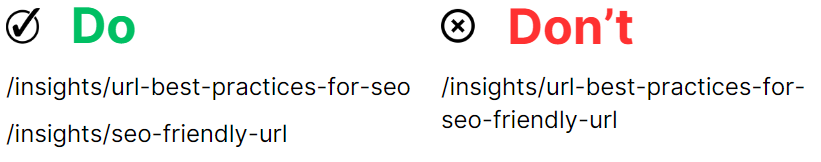
Hyphens should be used to separate words in a URL for improved readability and to ensure that search engines can understand spaces. However, you should never use spaces or any other punctuation like underscores or question marks as these cannot be read.
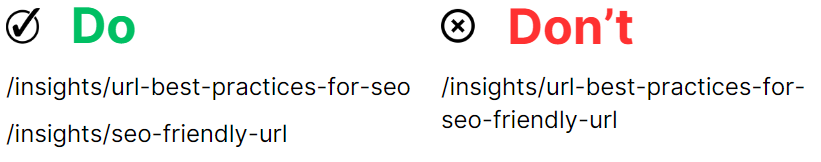
URLs are case-sensitive after your domain name. This means that YourWebsite.co.uk will still resolve for yourwebsite.co.uk, but yourwebsite.co.uk/Contact-Us will return a 404 broken page.
To avoid broken pages, we recommend sticking to an all-lowercase URL structure.
If you decide to change your URL structure after already publishing pages with the original URL structure, we recommend permanently 301 redirecting them. Otherwise, the original URL will return a 404 error.
By redirecting these pages, you can ensure that search engine bots and users can access your pages.
Generally, it’s best practice to avoid using dates in your URL. Not only does this add unnecessary characters to your URL, but it also keeps the content evergreen.
For example, if you came across a blog URL like ‘2018/10/09/how-to–set-up-google ads-account’, you probably wouldn’t click on it because you might think it was outdated, even if it had been recently updated.This can lead to a drop in CTRs as people are less likely to click on a link with an outdated link than one from a current source.
It isn’t good practice to have the same slug on multiple pages, even if they are separated by a subfolder. This is because search engines, like Google, see this as duplicate content and you can be penalised in some cases.
For example, if you are an eCommerce website, you might have a subcategory that can belong in multiple parent categories like:
/farming/wheelbarrows
/gardening/wheelbarrows
To avoid duplicate content issues, we would suggest adding canonical tags to tell search engines which URL you want to appear in the search engine results, whilst still having both versions available on your site for users.