In recent weeks we’ve noticed that a significant number of product URLs with “srsltid” parameters have been appearing in Google Search results and SE Ranking tracking reports.
Research completed by Proof3 has identified that this parameter is primarily the result of Auto-tagging (click tracking) being applied to Free Product Listings via Merchant Center. Recent upgrades of accounts from Merchant Center to Merchant Center Next appear to have auto-applied Auto-tagging to accounts and the resulting srsltid URLs being generated and indexed by Google. This parameter helps store owners and marketers track visitor behaviour and conversions from these listings within analytics tools like Google Analytics.
We identified that deselecting the Auto-tagging option in Merchant Center Next’s Conversion Settings resolves the issue and removes the unwanted URLs, however further assessment is needed and the long-term impact of this change has not been fully assessed yet.
The ‘srsltid’ query string is automatically appended to URLs when users click on a free product or local listing in Google Shopping or search results. It acts as a tracking mechanism, enabling merchants to separate traffic coming from Google’s free product listings in their analytics tools. The data collected from this parameter helps merchants distinguish these specific shopping listings from broader organic traffic, offering valuable insight into how free listings are performing.
In essence, when a user clicks on a free product listing, the URL looks something like this: www.example.com/?srsltid=123abc. The parameter doesn’t change the content of the page but serves as a unique identifier that Google uses to track user interactions with these listings.
The introduction of srsltid URLs aligns closely with Google’s efforts to enhance tracking and data collection for its Merchant Center users. When merchants enable auto-tagging in Google Merchant Center, it allows them to track how their free listings are performing separately from other forms of organic traffic. This separation gives merchants clearer insight into the success of their free listings and helps inform inventory and marketing decisions.
From an SEO perspective, however, there are some potential downsides. The sudden appearance of this parameter in URLs listed in organic search results has raised concerns about duplicate content and URL bloat. When multiple versions of a page are indexed with different parameters, it can dilute page authority. To avoid this, merchants should ensure they are using canonical tags effectively, indicating which version of the URL should be treated as the primary one.
The best approach to managing the ‘srsltid’ parameter depends on your eCommerce setup and SEO goals. If your focus is on tracking the performance of free listings through Google Merchant Center, enabling this parameter is beneficial. However, if you’re concerned about the impact on SEO, especially regarding duplicate URLs, using canonical tags and monitoring your site’s search performance through tools like Google Search Console is vital.
Moreover, if you do not need this parameter for tracking, it is possible to disable auto-tagging in your Merchant Center settings. This is especially recommended if you notice that the parameter causes problems with your site’s URLs.