Moving a website is like picking up your entire house and placing it somewhere new. You need to move the whole structure and all its contents including the pipe work, walls, electrics, furniture, etc. bit by bit and if you miss one element, it could destroy the whole project. Regarding your website migration, this could mean changing its domain name, moving to a different hosting company, or even using a different content management system. Sometimes, this move includes giving your site a fresh look, organising the website differently, and updating your taxonomy.
But here’s an important thing: whenever you move your website around it can mess with how people can find you through search engines like Google. And not just that, it will impact its indexation straight away. The way the site is indexed will change depending on the new structure so search engines will also ‘see’ this difference and this can result in ranking fluctuations. That’s why people often talk about SEO migration when shifting sites from A to B since keeping track of organic traffic and ensuring everyone still lands where they should is crucial.
So before diving into a website migration, remember it’s all about maintaining those hard-earned spots in search engine rankings while trying not only keep but possibly improve visibility in searches and overall performance-related metrics tied directly back into SEO efforts.
When we talk about updating a website’s look or switching to a different content management system (CMS), SEO migration is all about moving your site to this new setup without messing up its spot on search engines or making it harder for people to use. Usually what happens when moving somewhere else is that the URL structure will change and old URLs (if not redirected) will break and if they break they’ll lose their organic rankings. However, redirecting doesn’t protect everything, if you don’t redirect to a very similar page, you’ll lose rankings too.
Changing the design of a website usually means tweaking how it looks, its menu, and other parts that can affect how well it does in search engine results and its overall SEO performance.
Improved Performance: Seeking better site speed and overall performance.
Enhanced Security: Upgrading to a CMS with stronger security features.
Better User Experience: Providing a more intuitive interface for both administrators and visitors.
Scalability: Needing a CMS that can grow with increasing content and traffic.
Cost Efficiency: Reducing costs associated with hosting and maintaining the CMS.
Broken URLs: Ensure proper redirects (301 redirects) to avoid broken links and maintain SEO value.
Feature Discrepancies: Identify and address missing features in the new CMS compared to the old one.
Audit: Conduct a thorough audit comparing the live site to the development site to spot issues before going live.
Website Tracking Tools: Set up Google Analytics, Google Tag Manager, Google Search Console, etc and monitor site performance during migration.
Redirects: Properly set up 301 redirects to inform search engines and users where content has moved.
Canonical Tags: Ensure canonical tags are correctly implemented to avoid duplicate content issues.
Technical SEO: Maintain technical SEO elements like XML sitemaps, robots.txt, and site speed.
Planning and executing these steps help search engines understand the changes, ensuring your site continues to perform well in search results.
Changing the structure of a website’s URLs, known as taxonomy migration, affects how pages link together and can impact SEO.
Key considerations include:
URL Paths: Plan new URL structures carefully to maintain a logical and SEO-friendly hierarchy.
Redirects: Implement 301 redirects to guide visitors and search engines to the new URL locations.
Internal Linking: Update internal links to reflect the new structure, ensuring search bots can easily navigate your site.
By focusing on these aspects, you can ensure that search engines index your new URLs properly and maintain user experience and SEO value, avoiding drops in rankings and usability issues.
When preparing for SEO migration, it is crucial to identify clear goals and set benchmarks for success. This helps ensure that the migration process is focused, results-driven, and aligned with the overall SEO strategy.
Some key goals to consider when setting benchmarks for success during SEO migration include:
Maintain or increase search visibility: Set specific targets for maintaining and then improving the website’s visibility in search engine results pages (SERPs).
Maintain or increase organic traffic: Aim to preserve and then increase the website’s organic traffic after the migration.
Maintain or improve rankings for target keywords: Identify the target keywords for the website and set goals for maintaining and then improving rankings in search results.
Maintain or enhance user experience: Focus on maintaining and then improving the overall user experience of the website, including page load speed, mobile-friendliness, and ease of navigation.
It is important to track and measure these goals throughout the migration process and beyond. Track your priority keywords in a rank tracking tool before the migration takes place as you’ll need to see the historical data post migration. Set up Looker Studio dashboards to easily see the organic performance trend for traffic, revenue, and transactions over time. Regular monitoring and analysis of key SEO metrics will help identify any areas that need improvement and ensure a successful migration.
If issues arise, such as a drop in visitors or lower search visibility, identify and fix problems like broken links or readability for search engines. Also, update external links pointing to your old site to maintain rankings and traffic. Regular checks will help keep your site visible and attract visitors even after changing its online address.
Before we start moving the website to a new place, it’s super important to check everything SEO-related on our current site. This step helps us spot any problems or things that could be better and fix them before we make the move.
When doing this SEO check-up, here are some things we look into:
Technical SEO: We take a close look at how well search engines can understand and explore our site. This includes checking if our site loads quickly, works well on phones, and if search engines can easily find all its pages.
On-page SEO: Here, we focus on what’s actually on our website like titles, headings, and how content is written up for readers as well as making sure links between pages inside our website make sense.
Off-page SEO: This part looks at who else is talking about us by checking the links from other websites pointing back to ours. It’s about seeing whether these external shout-outs are from good-quality sources.
Content analysis: Lastly but just as crucially; reviewing what kind of stuff we’re putting out there – ensuring it makes sense for both people visiting and search engine bots scanning through.
By going through each of these steps carefully during an in-depth SEO audit, you’ll know exactly where your current setup stands strong or falls short. Addressing these areas ensures not only smooth sailing throughout the migration process but also keeps your visibility high in searches while providing a great user experience before and after switching over to the new site in the testing environment. This also helps to prevent any potential issues on the live site, ensuring a seamless transition for your users.
When you’re moving your website to a new place, it’s super important to make sure that the old web addresses (URLs) are linked up with their new ones. Doing this right keeps everything running smoothly and makes sure people can still find you on Google or other search engines just like before. To do this well and keep both visitors happy and your site easy to find, here are some steps to follow, including performing a full site crawl to extract all URLs and mapping old URLs to new ones using best practices, including identifying and mapping any hidden or orphan pages that may have important content or backlinks worth preserving.
Gather all your old pages and redirect them to the closest equivalent on your new site using a permanent redirect and monitor your site errors in the weeks following the migration in case new errors come up.
By sticking closely with these tips when changing where your website lives, you’ll help ensure people have a great time visiting it while also maintaining its visibility on search engines without messing up how high it ranks.
When you’re moving your site, it’s crucial to check how well the new version works on different mobile devices. Mobile first indexing is essential and should be considered before desktop indexing. You should regularly test out how fast the site loads on phones, see what people do when they visit using their mobiles, and tweak things whenever needed so everyone has a smooth mobile experience.
When moving your website in different ways, you need to use the right SEO plans. This helps make sure the move goes smoothly without hurting how well your site does on search engines or making it hard for people who visit your site.
This type of migration requires careful planning and smart steps to make sure everything goes smoothly without messing up how easy it is for people to use the site or where it shows up in Google searches. Here are some key moves for making sure this transition doesn’t hit any bumps, especially if you have a large website:
Put user experience first: Make the new site nice and easy for visitors by improving how it looks and works. Speed things up so pages load quickly, ensure it’s simple to use on phones, and just generally make navigating around a breeze.
Keep an eye on the search console: Stay glued to Google Search Console checking for any hiccups like crawl errors or issues with indexing that could mess with SEO. Fixing these fast means search engines won’t have trouble understanding what’s new.
Check internal links: Go through your links inside the website making sure they all point exactly where they should in this updated version of your online space. It helps both users and search engines find their way around better.
Update sitemap: Whip up a fresh sitemap showing off all the parts of your revamped website then send this over to Google Search Console too. It’s about letting search engines easily spot every nook and cranny of what you’ve changed.
By sticking closely to these strategies during your web redesign project, you can keep everything running smoothly – ensuring people using the site still love doing so while keeping or even boosting where you stand in those crucial Google searches.
Switching your content management system (CMS) without dropping in SEO value takes careful planning and the right steps to make sure everything goes smoothly, keeping your spot on search engines and not losing visitors. Here’s what you should do:
With URL structure changes, plan carefully: Make a list of old URLs pointing them towards new ones and set up proper redirects.
Move good content along with its SEO bits: It’s crucial to transfer good content, meta tags included, from the old system over to the new one. This keeps your SEO quality intact.
Put the new CMS through its paces: Test out how well the new CMS works with established SEO guidelines thoroughly. Aim for speed improvements, safety measures against threats online as well as making sure people enjoy using it.
Sticking close to these tips when changing systems behind managing website contents can help avoid losing valuable spots within searches online while ensuring those who visit don’t notice anything but smooth sailing during their experience navigating around – leading toward successful migration efforts overall maintaining organic traffic flow seamlessly throughout this process
When moving your website to a new place, it’s important to keep an eye on some things so you don’t mess up how well your site does in search results or make it hard for people visiting your site. Here are the main things you should watch out for:
With crawl errors, make sure search engines can go through your new website without any problems that could stop them from listing your pages correctly.
To avoid having the same content in more than one place, use redirects and canonical tags right along with other smart SEO moves.
For unexpected issues, always have a plan B ready just in case something goes wrong that you didn’t see coming during the move.
Not all migrations go well, failure to monitor and control the changes that are made can result in drops in rankings, visibility, and traffic. It could even result in Google being unable to see your entire site. Here is what can happen after a migration if not done properly.

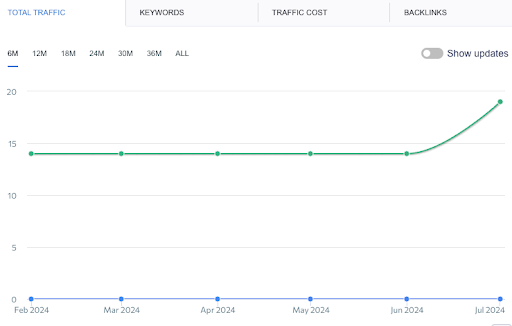
You should keep an eye on the benchmarks you set up pre-migration such as where your site ranks in search results for certain words or phrases, how much organic traffic you’re getting, whether bounce rates are high, page load speed and site performance, and if conversion rates are good.
Additionally, it is important to regularly download pre-migration keyword rankings to evaluate the performance of your website against pre-migration benchmarks. This allows you to track any changes in keyword rankings and identify any potential migration issues that may need to be addressed. Watching these areas closely helps figure out if the migration process affected anything negatively and lets you adjust accordingly.
Staying current with what’s new in SEO tactics and changes made by search engines ensures that rules are followed correctly so that everything runs smoothly when people try searching for something related.
Getting a good grip on SEO basics is super important for making sure everything goes smoothly. It’s all about setting clear targets, doing detailed checks, and sticking to what works best so you can avoid problems and make the migration process as smooth as possible.
Don’t forget that keeping track of your old web addresses, making sure your site works great on mobile devices, and watching how things are going after you’ve moved are key steps to keep up your rankings. Using smart moves like schema markup and well-thought-out 301 redirects can also help people see your site more easily and protect the value of your SEO efforts.
Always be alert, and stick closely to a checklist before, during and after moving sites.