Crafting compelling CTAs is crucial for driving conversions and engagement on your website
A well-written CTA asks for an action and also expresses a good value proposition.
Elements of an irresistible CTA include clarity and conciseness, compelling design, and persuasive copy
Testing and optimization are key to refining and improving CTAs for maximum conversions
Several case studies and examples demonstrate the effectiveness of well-crafted CTAs in driving results
With an understanding of how to use the psychology of user behaviour, and with the help of A/B testing, the best CTAs can be created for any particular online setting.
If there was ever a clickbait word in the digital landscape of fleeting attention spans and omnipresent online conflict, then it’s the ‘Call to Action’ (CTA). This expertly constructed little string of words somehow convinces the user to do… something! Click, buy another item, follow a social media account, subscribe, convert, jump, join, act, enter: from being a casual browser a CTA turns you into a determined buyer, a hesitating reader into a raving subscriber, a procrastinating clicker into a decisive – and, hopefully, pleased – adherent. Yes, the CTA is a marketing force to be reckoned with, and none more so than in the social media landscape.
Coming up with a truly captivating CTA is a real challenge. For every splendidly compelling CTA, there are numberless legions of uninspiring CTAs, says he,’ losing in battle and ambling imperceptibly towards oblivion while mortally wounding your campaigns. That’s where we’re headed in this blog – to guide you in an exploration of the strategies and secrets for composing CTA copy that excites users and convinces them to take action: ‘Buy now!’ ‘Download our white paper!’ ‘Sign up’, ‘Subscribe now!’, ‘Fill out this form now!’ If the world of writing and speaking is peppered with a plethora of words, then the heady hubbub of the world of marketing is brimming with compelling copy: complete with captivating audiences and compelling them to take the actions you want.
In digital marketing, a call to action (CTA) means a conversion-oriented text that functions as an on-page link which encourages users to take an action (eg, buy a product, scroll down a page, register for a webinar, subscribe to an email list, sign up for a newsletter, etc). CTA is the core of digital marketing as it leads users to take a desired action. The success of CTA is determined by conversion rates, conversions, click-through rates, open rates, and click rates. A CTA is an invitation for the website visitor to do something (eg, buy a specific product, fill out a form, read an article, take a survey or quiz, etc). A well-crafted CTA can transform a passive user of a website into an active user, leading them to take the action in question and ultimately boost conversion rates.
A call to action (CTA) is a button or message in a website or ad that tells a user what they should do next. It can act as a digital sign pointing in the right direction, or as an element helping the user to navigate a website. In digital marketing, CTAs are very important because they have the power to turn passive users navigating a website into an active user taking the exact action we want them to do. Without the right calls to action, acting on a website might be very difficult for users, and they might just end their journey on the website without having taken the action we were looking for. This is the reason we need to create effective CTAs, which are often clickable links. Effective calls to action should help people to take the action they want.
CTA may also be well-crafted, persuasive or even segue. CTAs are often used to influence user behaviour, drive conversion rates, and take users from one stage of the buyer journey to the next so that they are consistently nudged towards conversion. Businesses can achieve this by placing CTA options at several steps along the buyer journey, on various pages of a website or in a marketing campaign. It is also critical that CTA options be continuously tested and considered so that they are consistently improving user behaviour and driving conversions.

However, there are some general rules on how to make your CTA persuasive. One, use action verbs that get users to take action. A good CTA may include ‘Buy’, ‘Shop’ or ‘Subscribe’, any such words that move your visitors to respond. Two, clearly define your value proposition, like a free trial. Why does it make sense to your users to take action? Value is based on how you connect your offer to your target audience. And three, make the action easy – when users land on the page with the right CTA and reasons to take it, it should be easy for them to click on the CTA button. You can choose to have a blue button, just like everyone else, with the standard shape and rounded edges; just make it noticeable and enable it in the right spots.
Every good CTA is written using action-oriented language. Using action verbs in this way, you stimulate users to do what you suggest to them at that very moment.
Some words call to action better than others. For example, if you work in e-commerce, it would be insane not to use words like “buy”, “shop” or “order” in your CTAs. Similarly, for service-based businesses, “call now” or “book your appointment” are perfect options.
Of course, you need to pay attention to the buyer journey and serve the most relevant CTAs at the right moments. Selecting the right words for your CTAs will help users move through the conversion funnel and improve the conversion rates.
Design Elements: Similar to typography, design elements also play a major role in successful CTAs. Using design elements like size, colour, and positioning you can make your CTAs at the forefront of the user experience. When it comes to the colours of your CTA buttons or text, it is good to have a bit of contrast that jumps out at the user. You should try and maximise white space around the CTA to direct general focus to it. In terms of positioning, above-the-fold CTAs for the web, or end-of-blog CTAs for blog posts, are great spots for drawing attention. Creating CTA elements that are a strong contrasting colour, with whitespace around it, and placing them at a great position on your landing page, will create an attractive and user-friendly experience that converts more users and generates more engagement on your landing page.
Effective CTAs must be designed from the bottom up or strategised from the top down and should be tuned to a marketing strategy with numerous touchpoints and elements. CTAs should be optimised for conversions: a best practice is to A/B test various CTAs, and then use the results from your traffic. To that end, CTAs with personalised content and context, with a touch of urgency to create a sense of scarcity, are the most productive. Above the fold or below? Well, it could do with testing. With a few more checkpoints, one gets CTAs that pass for the most effective ones with conversion rates through the roof.

Marketers can personalise their CTAs to different user segments based on their pain points and deliver contextually appropriate CTAs based on user, time and location/geolocation of the visitors. When you understand your target visitors, you’re able to position your CTAs at the right time through email and display ads. Let’s say you have data from Google Analytics about user behaviour across your site. Thanks to the classified data queried from it, you’re in a good position to deliver contextually appropriate CTAs for your target audience. Marketers can use the data on user engagement, duration on a given page, geolocation, purchase behaviour, etc, to personalise their CTAs for different segments based on their pain points and offer a solution accordingly. This practice increases conversions and improves overall user engagement with your sites and offers.
An urgency prompts a stronger sense of acting now: ‘Limited Time Offer’ or ‘Act Now!’ Scarcity – ‘For a limited time only’ or ‘Only a few left’ or ‘Limited Stock Available’, basically meaning ‘They will run out’, plays to the FOMO or the abbreviation for ‘Fear of Missing Out’ and so a further sense of urgency and importance. The result is higher conversion.
You could have the catchiest CTA in the game, but if it can’t be instantly found and clicked on, it simply doesn’t serve its purpose. CTAs play a critical role in your sales funnel so it’s important to understand how to set them up for the best possible chances of visibility, looking at both the principles of where to place CTAs as well as UX. Above-the-fold, or in the top half of a web page, is a tactic often used to ensure CTAs can be immediately seen by a user’s eye. Placing CTAs at the bottom of a blog post can also be effective, as the user has likely already read through the content, as can placing another button at the bottom of an e-commerce product page, suggesting the item to complete the customer’s purchase. By looking at where your user tends to scroll to or scroll past, or taking into account their natural journey through your site, you can increase those CTA visibility points and improve your conversion rates.
CTAs can be placed above the fold or below the fold, and this makes a huge difference in their success. The above-the-fold location, meaning within the first half of your web page where users can see without scrolling, ensures your CTAs are immediately seen by a user. This is a great option if you want to capture a user’s attention immediately and persuade them to take action. On the other hand, CTAs can be placed below the fold, and this can work well, particularly when it’s a long-form page and the users have already scrolled. By placing your CTAs based on the structure of your website, you can assure that your CTAs are part of the right conversation and provide a call to action to more interested users.
Pointer Visual Hierarchy is a very important thing if you want your CTAs to be prominent and your actions to convert. In addition to contrast with others, users also respond to simple visual pointers. One power move of design is creating a visual hierarchy – strategically using the rules of visual literacy to guide users through an intentional pattern of attention. Pointer effects identify things that the designer wants to highlight, such as CTAs. Then, using Size, Location, Difference from Context, and Duration, visual hierarchy gives those pointers more prominence than other things on the screen. Rule: Make your CTAs obvious! Size is also a good pointer. One classic web textbook example is to make your CTA button bigger than the main text next to it, and ideally, try to give it a different colour. When you size or colour your CTAs differently from the others, it does draw attention more. Now, let’s move to a new concept: using visual hierarchy to increase the visibility of your CTA by placing it in a zone of high visual prominence. The simplest place to do this – grab the pointer effect and increase its visibility with contextual structure – is to place your CTA where the eyes will be looking, either because it’s near a heading, something that gets looked at, or in the centre of pages.
A/B testing is a useful practice for improving CTAs and optimising conversion rates by creating different variations of your CTAs and comparing them to see which ones yield the best results. You can make data-led decisions by collecting the aforementioned data, relating it to the variations you tested, and picking the winning variation. The key metrics to track are listed below: Using software such as Google Optimize, you can gather and analyse data from A/B testing. This helps you tweak your CTAs and landing pages for peak performance. Remember, the process is iterative, so testing, analysing and refining your CTAs regularly increases the conversion rates over time. Key metrics to track and analyse: √ Click-through rate (CTR): percentage of total visits to your site or page where the viewer clicked on one of your CTAs. √ Conversion rate: the percentage of visits resulting in the desired action. √ Bounce rate: people who left your website after viewing one page, without visiting any other pages.
Metrics tracking and analytics also play a crucial role in CTA optimisation. By tracking metrics such as click-through rates (CTR), conversion rates (CR), bounce rates and time on page, it gives you metrics that can be analysed to optimise your CTA for the best possible conversion. The ability to track and analyse metrics like these is a key benefit of CTAs allowing you to pinpoint where improvements can be made to your CTAs. With this data-backed approach, you can continually optimise and refine your CTAs to increase conversion through analytics.
After creating your CTAs, you should test them iteratively. Interestingly, the iterative approach to optimising call-to-action (CTA) buttons is not exclusive to digital marketing. Data scientists and engineers develop powerful software by repeatedly testing different variations and making minor adjustments along the way. You too can do this with CTAs by continually testing their variations (for example, different text, colours, sizes, and positions), analysing the results, and deciding on your next course of action based on the data. CTAs are your software program’s call-to-action button. Building CTAs with an iterative approach is the most effective way to optimise them for conversions.
As mobile usage increases, it’s important to also optimise your CTAs for the mobile user. If you’re already optimising your CTAs for desktop users, making them mobile-optimised is as simple as considering the increased importance of clickability and visibility on small screens. This is why Button CSS makes sure that calls to action can be clicked easily with a thumb. It also means using large button sizes, concise copy, as well as strategic placement. Similarly, responsive design will become important as you make sure calls to action are appropriately displayed on a range of devices through all different available screen sizes. By writing CTAs that consciously consider the mobile user, you might even set them apart from those written to fulfil Google’s ‘Best Practices for Calls-to-Action’ on desktop and tablet.
However, the size of buttons and touch targets are the key factors when it comes to optimising CTAs for mobile. Since a majority of people use their mobile phones to surf various websites, they mostly use their thumbs and fingers as navigators. In normal circumstances, buttons are generally small and need proper coordination to click, so don’t you think that if the buttons are too small, it will become difficult to click especially with thumbs and fingers? So I think if you consider the size of buttons, make it a good size of at least 44 pixels by 44 pixels so that you can tap and click the button easily and there will be fewer instances of a false click. Further, the button can be properly sized but not applied properly with the design. So try to fix the whitespace around the button so that it’s easier to click the button and the user feels comfortable and doesn’t consider it as a big tedious task.
Responsive Design is important to deliver a seamless mobile experience and makes CTAs more optimised for mobile users. Responsive design ensures your CTAs look good across all screen sizes. With responsive design, you can use flexible layouts and fluid grids. Instead of creating different CTA layouts for mobile phones, tablets and other devices, responsive design works so that everything scales automatically to the device and platform used. This will help you to display the CTAs properly and perfectly, without changing their quality and performance while also making your CTA button more suited to mobile devices so that the buttons are easier to click. This leads to a better user experience and a higher number of conversions. With that being said, when you use responsive design for your mobile website, you can be sure that everything looks seamless on a variety of devices.
Applying social proof to your CTAs could improve their effectiveness. ‘Social proof’ is the general phenomenon that a person is more likely to take action if others have done the same thing. Including testimonials and reviews in your CTA can give your reader a sense that other folks have had a great experience – and prove that your product or service has worked for them. Similarly, including a case study or sharing a success story could help persuade your user that your service will work for him or her, too.
One easy way to earn the trust of your target audience is to use customer testimonials and reviews in your CTAs. Hearing about a positive experience from someone else provides social proof that others have had a positive experience with your product or service. When a CTA uses testimonials or reviews, users are more likely to trust your offering. For example, a testimonial could be: ‘My kids have a blast with Professor Einstein at home. I bought it for my nephew who is also addicted to it! I would give Professor Einstein 10 stars, but can only give him five.’ This testimonial features an authentic review from a real parent who is happy with her purchase and recommends the product to others. The CTA must have credible sources, but they do not have to come from celebrities.
Case studies and success stories can be practical tools for illustrating how much value you will be giving with your offer. If your CTAs are scattered around your web page, you can incorporate case studies and success stories of people who were able to achieve their goals by using your product or service. This will help you build trust in your prospects by demonstrating real-world results, and wanting to do what works for others, they will be more likely to convert. Highlight the specific results and outcomes that were achieved with your offering.
Interactive and animated CTAs: these advanced methods will help make your CTAs more interactive. Advanced CTAs are great at increasing user touches, user engagement, and link conversion rates. Interactive CTAs allow users to interact with your content. They include quizzes, polls, and surveys. Animated CTAs use motion and visual effects to create perceptual differences and make your CTAs more memorable to users, which improves your brand presence and differentiates you from competing advertisers. When you use these methods to create advanced CTAs, users will likely have a greater response rate and stay engaged longer with your brand. It’s a great way to provide a more immersive user experience.
Gamification elements can be useful in CTAs to help boost user engagement and conversion rates. Using gamification in a CTA can make the process feel more like a game with challenges, rewards, and progression tracking. Gamification elements can stimulate a user’s intrinsic motivation and ‘need to achieve’, making it more likely that they will take the action you want them to take. Progress bars, badges, and leaderboards are all gamification elements that you could use to jazz up your CTAs. By gamifying your CTA, you will play to your users’ competitiveness and see both engagement and conversion rates soar.
Dynamic and interactive CTAs can dramatically increase interactions with users and conversion rates. Dynamic CTAs are user-dependent; they will change based on location, mouse movements, scrolling, device type or experience. For example, if you are a travelling company, you can show different messaging or offers depending on where the user is. This will cater to their specific location and make them more engaged. Interactive CTAs are also great. These are opportunities for your users to do more than read or view content. They are a way to interact with your content. An example of this is a quiz, poll or anything that an individual can interact with. These CTAs can be great at increasing engagement or addresses. If you have these CTAs, make sure to create an exciting and engaging experience that your audience will be compelled to take action on.
Digital marketing would be incomplete without CTAs (Calls to Action). The words you use and the design elements you put together can significantly influence a user’s behaviour, and that, in turn, can influence conversion rates. By taking a closer look at all the basics and building blocks of a successful CTA, you’ll be able to nudge your visitors to do what you want them to do. Or at least what you think is best for them to do. Action verbs and green hues can instil a sense of urgency that will send your CTA in all directions. To truly optimise your CTAs, you can A/B test them to identify what works and what doesn’t. When it comes to CTAs in digital marketing, testing and tweaking – iterative optimisation – is the name of the game. Finally, don’t be afraid to experiment with mobile friendliness and social proof (testimonials and case studies). By the time you’re done, you might even want to add interactive and animated CTAs to the mix.
What Makes a CTA Effective?
The CTA has to be relevant, direct, informative and logical – the language should be tightly edited and include a strong dose of persuasion, and there should also be a compelling value proposition for users to take action. It can also include elements like urgency and social proof. When the CTA is done well, it converts users to a higher degree.
How Often Should I Test My CTAs?
CTAs have to be tested regularly, their elements optimised constantly to get the most out of them. To do that, you need to test different variants against each other (that is, engaging in A/B testing). Every such element of your landing page needs to be tested in this manner. Once you’ve done it a few times, you’ll notice the differences in conversion rates grow: some are much better than others. This adds up to better results, and ultimately, a boost in ROI.
What elements make a CTA compelling?
A good CTA employs active verbs, persuasive copy, clear value offer, and a touch of urgency so that in conjunction with the right visual design elements – for example, its position and size – it could improve your click-through rates.