Ensuring that your paid ads are relevant and personalised to your target audience is imperative to stand out in a competitive digital landscape. If you want to learn how to use Dynamic Ads to personalise and streamline your paid advertising efforts, you’ve come to the right place.
In this article we’ll explain what Dynamic Ads and personalisation are, their benefits and how to track and monitor their effectiveness to maximise your return on investment (ROI).
Dynamic Ads come in a variety of formats, including dynamic display ads, dynamic search ads, dynamic social ads and many more. Each ad format offers a range of unique benefits to improve the effectiveness of the campaign.
Dynamic Display Ads: A versatile and engaging ad format that automatically personalises content based on the audiences interests and behaviours. They’re useful for showing the most relevant content, from copy to offers, in the format of dynamic banner ads, dynamic video ads and dynamic native ads.
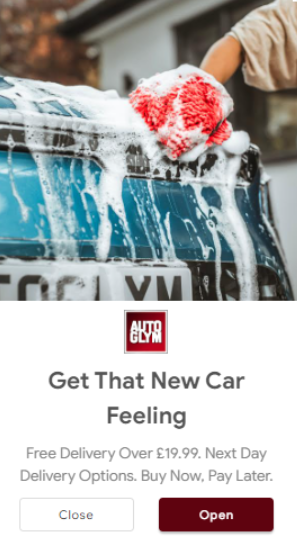
Dynamic Search Ads (DSA): Instead of manually adding copy and selecting keywords, DSAs use dynamic keyword insertion and your website landing page to generate relevant content to match user queries. By displaying ads based on what users are searching, DSAs are highly personalised and relevant to your audience and work well when you have a large product inventory.
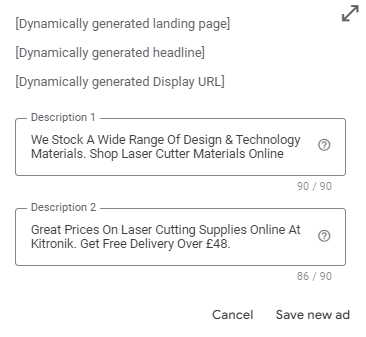
Dynamic Social Ads: Much like dynamic display ads, Dynamic Social Ads deliver personalised ads based on the audience’s interests and behaviours across social media platforms. They’re extremely useful to help your ads stand out by speaking directly to the users needs and desires.
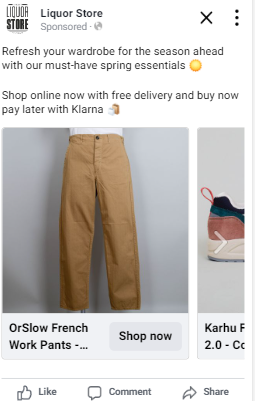
When it comes to creating ads, it’s important that they’re engaging and relevant to the audience. By using customer insights to personalise your ads to tap into your target audience’s interests, demographics or buying behaviour, you can increase the likelihood of your content performing better.
Personalising your ads using Dynamic Ads offers a wide range of useful benefits to improve the effectiveness of the campaign, these include:
Increased relevance and engagement with users.
Increased click-through rates (CTR) and conversion.
You can advertise a range of products without needing to customise the ad.
Improved brand awareness.
Like with any successful paid campaign, it’s important to ensure that your Dynamic Ads campaign is set up correctly to optimise its performance. Here are some steps that we recommend to set up your ads effectively:
Set out your campaign objectives and target audience.
Create a new search campaign for your Dynamic Ad, following the standard campaign set up process.
Once your campaign has been published, create an ad group for your campaign. Remember to change the ad group type from standard to dynamic.
Add your Dynamic Ad target by inputting the exact URL or by setting rules such as ‘URL contains keyword’.
Add your ad descriptions. Since these ads are dynamic, you only need to input 2 descriptions.
Monitor performance metrics to optimise ROI and reach a wider audience.
Create a new campaign, setting the ‘Display’ campaign type.
Set out your campaign goal and select ‘Standard display campaign’.
Select the locations where you want the ad to appear, the language, budget and bid strategy.
Once your campaign has been set up, create your ad group.
Define the audience targeting for the ad (remarketing list, in-market audiences etc) and set demographic targeting.
Select ‘Responsive display ads’ format and add your ad assets. Note: Product details will automatically be extracted from your Merchant Center feed.
On Metas Ads Manager, navigate to Commerce Manager, then select your catalog.
Select your catalog type. Note: If you’re selling products, you’ll need to select eCommerce.
Add products to your catalog. Either manually upload products or use a data feed or XML file.
Install the Meta Pizel if you don’t have one and make sure events such as add to cart, initiate checkout and purchase are set up correctly.
Create a product set in your catalog e.g. T-shirts or Jeans.
Go to Ads Manager and create a new campaign. Select sales as the campaign objective.
In the Ad section select your catalog and product set. Define your audience targeting (customer lists, lookalikes, interests).
Choose an ad format (carousel, single image or video, collection).
Add ad copy and a CTA.
Review and launch campaign.
When it comes to monitoring your campaign performance, it’s important to monitor and optimise your ads based on how it’s performing. At Proof3, we track key performance indicators (KPIs) to ensure that your Dynamic Ad is performing to expectations. Some of the key KPIs that we track include:
CTRs
Conversion rates
ROI
Engagement rate
It’s also important to regularly monitor user data, such as behavioural changes, audience segmentation strategies and performance across multiple devices to ensure that your ads are reaching the right audience.
Remember: A/B testing can be used to compare how effective certain elements are with different audience segments. Amending your Dynamic Ads based on these results will help improve your overall ad performance.
Dynamic Ads are a fantastic way to ensure that your target audience is seeing personalised ads based on their preferences to increase engagement and ROI. At Proof3, our paid marketing team can help identify and target the ideal audience that is likely to convert, increasing ROI. If you want us to help with optimising your paid audience targeting to get the most out of your paid marketing strategies, drop us a line.