Many website owners may not realise that excessive reliance on multiple plug-ins can cause significant issues. When you pack your WordPress site with too many plug-ins, it can lead to slow loading times. Research from Google shows that 53% of mobile users abandon a website that takes longer than three seconds to load. In today’s fast-paced world, users expect immediate access to information. If your site lags, you risk losing them.
Additionally, more plug-ins mean more potential conflicts and errors. The team at Proof3 knows that each plug-in adds its own set of scripts and styles. If one plug-in conflicts with another, it can break parts of your website. This confusion can lead to a poor user experience and may also put your site’s security at risk. Ensuring the health of your site means understanding the impact of every plug-in you install.
The first step to reducing plug-in bloat is identifying which ones are truly unnecessary. Start by reviewing your current list of plug-ins. Ask yourself, “What does each plug-in do?” Sometimes, we install plug-ins for features we never use or because they seemed essential at the time.
The talented team at Proof3 often recommends performing a functionality audit. This entails taking note of each plug-in‘s purpose and whether it still serves a significant function for your website. If a plug-in is underutilised or redundant, it’s time to consider removing it. Streamlining your plug-ins can enhance your site and help you maintain an organised digital space.
Once you have a handle on which plug-ins you use, the next step is evaluating their performance. Some plug-ins may not only be unnecessary but also detrimental to your page speed. Tools such as GTmetrix or Pingdom can measure how each plug-in affects your site’s loading times.
Here at Proof3, we encourage clients to keep tabs on the performance impact of their plug-ins. If a plug-in significantly increases load times or interferes with the site’s responsiveness, it may be worth seeking alternatives or replacements. Regular checks ensure your site remains optimally efficient and can lead to improved user experience.
Finding alternatives is crucial in combatting plug-in bloat. Many popular features can often be consolidated into a single plug-in rather than multiple ones. For instance, instead of using separate plug-ins for SEO, analytics, and social sharing, you can look for comprehensive plug-ins that incorporate all these functions.
Our expert service specialists at Proof3 understand the value of using fewer, more effective tools. Look for plug-ins that offer multiple functionalities without sacrificing performance. By selecting well-designed, multipurpose options, you can maintain a leaner website that runs smoothly.
Outdated plug-ins can pose security threats and contribute to bloat, as they might not be optimised for newer versions of WordPress. It’s essential to keep your plug-ins current, as developers frequently release updates that can enhance performance and resolve compatibility issues.
At Proof3, we underline the importance of making updates a regular part of site maintenance. Allocate time each month to check for plug-in updates. This not only boosts your site’s security but also improves its speed. Staying updated can prevent future issues, allowing you to maintain an effective and efficient website.
If you’ve narrowed down your plug-ins, it’s time to optimise them. Many plug-ins come with settings that can enhance their performance. Familiarise yourself with the configurations and see if there are options that allow for better integration with your site.
Our talented in-house team at Proof3 believes optimisation extends beyond mere usage. Many plug-ins may have features you don’t need. Disabling these unused functions can speed up your site. Always keep your options open and adapt configurations according to your site’s requirements.
Caching solutions can significantly improve site speed and reduce the impact of plug-ins. A caching plugin stores a static version of your site, allowing for quicker loading times when users access your pages. This can drastically diminish the load caused by multiple active plug-ins.
With our 12 years of expertise in digital experience, we witness the transformative power of caching. We recommend popular caching plug-ins such as WP Super Cache or W3 Total Cache. By implementing these tools, you can enhance site performance and give your visitors a seamless browsing experience.
Finally, maintaining your site’s health is an ongoing process. Regularly review the plug-ins and their impact on your site’s performance. As your website evolves, new features or changes may require reevaluating installed plug-ins.
Our talented UK team at Proof3 suggests setting a maintenance schedule to revisit your plug-in list and overall site performance. This proactive approach will keep your site running efficiently, safeguard against potential safety concerns, and ensure an optimum user experience.
Plug-in bloat refers to the excessive reliance on multiple plugins on a website, which can lead to slow loading times and increased potential for conflicts and errors. This can result in a poor user experience and may compromise site security.
To identify unnecessary plugins, review your current plugin list and perform a functionality audit. Consider what each plugin does and whether it is still serving a significant function for your website. Remove any underutilised or redundant plugins.