Predictive search is an invaluable feature for eCommerce businesses to improve the user experience (UX) on their site. But what exactly is predictive search in eCommerce? In this article, we’ll discuss what predictive search and autocomplete are and what makes them an invaluable feature for any eCommerce website.
What is predictive search & autocomplete?
Using artificial intelligence (AI), predictive search makes suggestions as to what users are looking for as they type in the search bar. As you can see from the example that we’ve added below, Google was able to predict what I was searching for based on factors such as behavioural analytics and search history.
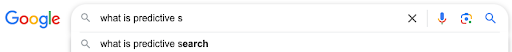
Autocomplete, on the other hand, predicts words as people type. The image below shows a snippet of how an Android smartphone uses autocomplete based on what I was typing. Autocomplete can also predict the next word you want based on phrases that you normally use together. For example, if you type ‘when’, you’re likely to see results like ‘when is’ or ‘when are’ because you normally use those words together.
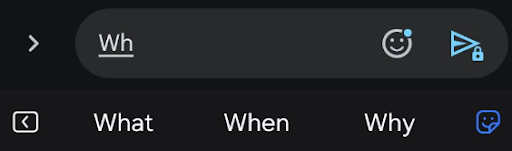
With the help of natural language processing, both predictive search and autocomplete are useful for understanding user queries to provide relevant, timely suggestions. This enhances UX by ensuring that users find what they’re looking for more efficiently.
What are the features of predictive search & autocomplete?
There are a variety of ways that businesses utilise predictive search features to enhance UX. From providing instant suggestions to understanding spelling errors, let’s look at some examples of how we’ve used predictive search features on our client’s website.
Instant search, also known as instant suggestions, shows real-time suggestions to users as they type their queries into the search bar. These suggestions are typically based on commonly searched terms, helping users find what they’re looking for faster. In this context, people would typically search for terms like ‘daffodil & narcissus’ or ‘daffodil mixture’.
If you’re interested in learning more about how we implement instant search features for our client’s websites, drop us a line.
Handling spelling errors
When a user incorrectly spells a word or phrase in the search, the search engine uses AI to analyse the prefix, comparing it against a database of terms. It then suggests potential matches or autocorrects the spelling errors to provide accurate results, enhancing UX and ensuring they find what they’re looking for.
The example that we’ve added below shows how we’ve implemented prefix search to show relevant results when green is spelt incorrectly. It shows how users are still able to find relevant results that they might be looking for, despite the spelling error.
What are the benefits of predictive search?
Implementing predictive search features on your site helps increase conversion rates as users can efficiently find what they’re looking for, but there are many more benefits that you should be aware of. Here are some of the key benefits of using predictive search:
- Predictive search helps users to find relevant products and information easily.
- It considers factors such as user search history, location and context to provide tailored suggestions.
- Reduces spelling errors by suggesting corrected or alternative terms, improving the accuracy of search results.
- AI algorithms provide more accurate suggestions by learning and adapting to user behaviour.
- Differentiates your site from the competition.
Best practices for predictive search & autocomplete to enhance UX
To get the most out of search features on your site, here are some of the best practices that we recommend to provide users with a streamlined search experience:
- Prioritise the most relevant suggestions.
- Ensure that the predictive search list is manageable.
- Avoid scrollbars in the search box.
- Highlight the search query text.
- Optimise for mobile.
- Reduce visual competition from external elements like chat boxes, particularly on mobile.
Harness the power of predictive search for improved UX
Predictive search and autocomplete offer many benefits for your business by streamlining the search process. If you’re interested in enhancing or implementing predictive search into your website, drop us a line. Our team of data-driven experts can tailor the search features on your site to improve user satisfaction, increase engagement and drive conversions.
About the author
Tiago Faustino
Share this post
Read more