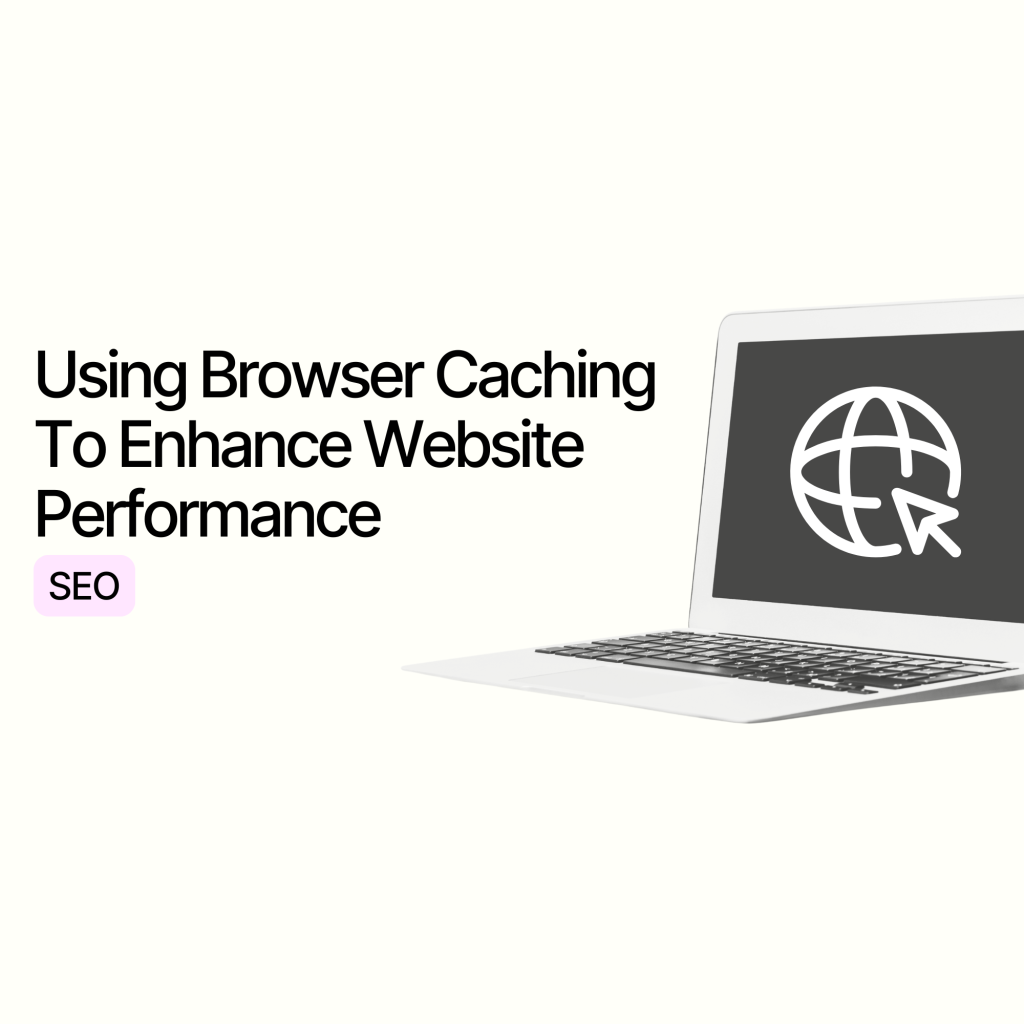If you struggle with slow-loading content on your website, it might be worth considering browser caching. But what exactly is caching, and how can it benefit your website and user experience? Continue reading to find out.
What Is Browser Caching?
When a user opens a web page, browsers can store the information on the page locally, so that the content doesn’t take as long to load from scratch. This cache can contain downloaded web page resources such as images, videos, CSS, JavaScript and more.
The general idea behind browser caching is to improve your pages’ performance to ensure that users aren’t waiting for content to load. When a user revisits a website, their browser checks the cache to see if it already has the requested content. If it has, the browser can load the content directly from the cache, which is much faster than making a new request to the server.
Other Types Of Caches
Aside from browser caching, which is the most common form of caching, there are also some other types of caching that you should be aware of. These include:
- Proxy Cache: Stores copies of web resources that have been previously accessed through a proxy server. When a user requests a resource, the proxy server first checks its cache to see if the resource is already stored. If it is, the server delivers the cached copy to the user, reducing the need to fetch the resource from the original server.
- Content Delivery Network (CDN) Cache: Stores copies of web content closer to the end-user’s geographic location. This is done through a network of distributed servers around the world. When a user requests content, the CDN delivers it from the nearest cache server, reducing latency and improving load times.
- Server Cache: Temporarily stores frequently used content. This means that when someone visits your site multiple times, the content will be retrieved from the cache rather than processing the request from scratch, which is faster and more efficient.
Much like any marketing strategy, user-generated content can significantly impact your brand’s performance and perception online. Although we’ve already mentioned some of the benefits of UGC, let’s take a look at some other reasons why it’s important for your brand.
How Is Caching Handled On A Site?
Caching is handled through the use of caching headers and directives sent by the web server. These headers inform the browser on how to handle and store the content. Web developers can specify caching behaviour, expiration dates and validation requirements to control how the content is cached to enhance website performance.
What Are The Most Common Rules of Caching?
When it comes to caching, there are common rules and best practices that you should be aware of to ensure optimal performance and behaviour. The table that we’ve added below outlines some of the most common caching headers and their purposes.
Caching Header | Purpose |
ETag | Identifies a specific resource |
Cache-Control | Controls caching behaviour |
Expires | Sets an expiration date for the content |
Last-Modified | Indicates the last modification time of the resource |
These headers are essential for controlling how content is cached and ensuring that the browser always has the most up-to-date version of the content. By following these rules, web developers can optimise caching behaviour and improve website performance.
Developing A Web Caching Strategy
Various content types require different caching policies, which need to be factored in when setting the rules. This ensures that users see the most updated content and no outdated content shows.
Below, we have added the 3 types of cacheable content and the caching strategy for each:
- Static content: This can include images and text files that don’t change often. Since it rarely changes, this content can be cached for a while, then served directly from the browser’s cache. The caching strategy typically involves setting appropriate HTTP headers (like Cache-Control and Expires) to define how long the content should be stored before checking for updates.
- Dynamic content: Web content that is dynamically generated (such as user-specific pages or frequently updated content), but can still be cached to improve performance. The caching strategy for this content typically involves storing generated versions of the content for a short period or using techniques like edge caching, content expiration policies and conditional requests (ETag or Last-Modified headers).
- API responses: If your application uses an API to retrieve data, caching the HTTP responses can help to reduce the load on the server and improve the response time. The caching strategy typically involves setting HTTP headers such as Cache-Control, Expires and ETag, which define how long a response can be cached, when it should be revalidated or if it needs to be updated with the server before reuse.
The Importance Of Browser Caching For SEO
As we’ve already mentioned, browser caching plays a crucial role in improving page load times and enhancing user experience.
Ultimately, faster loading pages provide a better user experience, reducing bounce rates and increasing the likelihood of user conversions. Search engines also consider page load times as a ranking factor, so websites that load quickly tend to rank higher in search results.
By following browser caching best practices, combined with other SEO strategies, browser caching can contribute to improved search engine rankings and increased organic traffic to your website.
What Happens If Caching Isn't Set Up The Right Way?
Without proper caching mechanisms in place on your website, it can lead to slower page loading times, increased server load, higher bandwidth consumption and outdated content being served to users.
For users, this can result in higher bounce rates, lower user engagement and ultimately lower conversions. For search engines, rankings may suffer as page speed is a crucial factor in determining website performance.
How Can I Verify If Browser Caching Is Working?
You can easily verify if browser caching is working correctly on your website by using pre-existing tools that are built into your browser. Let’s take Chrome as an example. On your web page, right-click and select “Inspect”. At the top of the tool, navigate to the “Network” tab and reload the page.
Once the page has been refreshed, you’ll see a list of requests made by the browser, with a status code to show how the content was retrieved. If a resource is loaded from cache, the status code will indicate that it was served from the memory cache or disk cache.
Ready to take your eCommerce website to the next level?
Ultimately, browser caching is an easy way to enhance your website’s performance and improve user experience. If you’re interested in learning more about how we can help you with browser caching, drop us a line. Our team of specialists are on hand to help you get the most out of your eCommerce website.
About the author
Lucie Ogé
Share this post
Read more