With the introduction of Google Analytics 4 (GA4), it’s important to set up and make use of the many features of this valuable tool to better understand user interactions on your site. In this article, we’ll explain what custom event tracking is, why setting up custom event tracking in GA4 is important for eCommerce businesses and when you should set it up.
What is a custom event tracking?
Custom event tracking in GA4 allows you to capture and analyse user interactions that go beyond the standard data GA4 collects automatically. These interactions are specific to your business goals and can vary depending on what you consider important for understanding your customer journey or improving site performance.
In the context of eCommerce, this means being able to measure actions such as:
Clicks on product tiles
Interactions with promotional banners
Video plays on product pages
Downloads of size guides or brochures
Use of filters and sorting tools on category pages
Initiation of live chat or help widgets
Subscription to back-in-stock notifications
Unlike automatically collected events, custom events require manual setup, but they give you the flexibility to track what matters most to your business. Each event can also include custom parameters — such as product ID, category, or user location — to provide more context around the interaction.
Setting up custom event tracking is a strategic move that allows businesses to:
Tailor data collection to match business objectives
Identify user intent with greater accuracy
Bridge the gap between raw user behaviour and actionable insights
Drive more informed decisions in product, design, and marketing
Ultimately, custom event tracking empowers eCommerce teams to better understand how users navigate their site, which interactions are most valuable, and where improvements can be made to support growth and conversions.
Why is custom event tracking important for eCommerce?
In eCommerce, success depends heavily on understanding how users engage with your website at every stage of their journey — from discovery to purchase and beyond. While GA4 provides automatic tracking for some basic events, custom event tracking allows you to monitor the moments that are most meaningful to your specific business objectives. These custom interactions help you connect digital behaviour with commercial performance.
Here’s why this matters:
1. Visibility across the entire customer journey
Standard GA4 metrics like pageviews or session duration only provide a surface-level understanding. With custom event tracking, you can dig deeper into the behaviours that signal purchase intent or friction — such as product comparisons, wish list additions, scroll depth, or use of filtering tools. These insights help you evaluate how users move through your site and where they hesitate or drop off.
2. Improved decision-making with granular insights
eCommerce websites often have complex user journeys involving multiple touchpoints. By tracking key interactions like clicks on promotional banners, coupon code usage, or selection of delivery options, you can make more informed decisions about merchandising, UX design, and promotional strategies.
3. Tailored measurement for business goals
Every eCommerce business has different objectives — from increasing average order value to reducing cart abandonment or encouraging product reviews. Custom events allow you to align tracking with these goals by measuring the specific actions that support them. For example, a luxury retailer might prioritise engagement with lookbooks, while a fast-moving consumer goods brand may focus on checkout speed.
4. Enhanced audience segmentation for remarketing
Tracking specific behaviours helps create richer user segments. For example, you could target users who viewed multiple high-value items but didn’t convert, or those who repeatedly interact with specific product categories. This enables more personalised and relevant remarketing campaigns — leading to higher conversion rates and better return on ad spend (ROAS).
5. Smarter A/B testing and UX optimisation
When running A/B tests on product pages or navigation, custom events can provide precise data on how users respond to changes. Rather than relying solely on final conversions, you can also track intermediary actions — such as ‘clicked size chart’ or ‘viewed delivery options’ — to better understand user engagement and refine your hypotheses.
6. Clearer attribution for marketing performance
Many eCommerce campaigns aim to drive not just traffic, but specific actions — such as downloads, sign-ups, or use of promo codes. Custom event tracking ensures you can accurately measure these outcomes and attribute them to the right channels or campaigns. This is particularly useful when the same product or landing page is being promoted across multiple sources.
In short, custom event tracking turns your analytics into a strategic tool. It goes beyond basic reporting to help you measure what really matters, identify problems before they affect conversions, and capitalise on opportunities to improve both the customer experience and business performance.
Gain deeper insights
One of the biggest advantages of custom event tracking in GA4 is the ability to gather more meaningful and actionable data about how users engage with your website. Standard analytics only tell part of the story — custom events let you fill in the gaps with data that’s specific to your products, features, and customer behaviours.
For eCommerce businesses, this means moving beyond generic traffic stats and uncovering insights such as:
Which products attract the most engagement: By tracking when users click on a product, view its details, or expand image galleries, you can identify high-interest items — even if they’re not yet converting — and assess how product content affects engagement.
How users interact with site features: Are customers using your filter options? Do they engage with size guides, shipping calculators, or product comparison tools? By tracking these interactions, you can assess which tools are helping users move toward a purchase decision and which ones are underused.
Where users hesitate or abandon their journey: Custom events help highlight friction points in the customer experience. For instance, if many users initiate the checkout but don’t proceed to enter shipping details, it may indicate confusion or mistrust at that stage. Similarly, tracking form field errors or time spent on certain steps can reveal usability issues.
How mobile vs desktop behaviours differ: Tracking the same events across different devices gives you a more nuanced view of how behaviour changes by platform. For example, mobile users may engage more with swipeable image galleries but struggle with input-heavy checkout forms.
Behaviour before and after promotions or changes: By capturing detailed user actions, you can compare interaction patterns before and after a pricing change, new product launch, or seasonal promotion. This helps you evaluate how changes affect customer interest and intent — even if overall sales haven’t yet shifted.
These types of insights go beyond vanity metrics and give your team the context they need to optimise everything from product placement and page layout to marketing strategy. When paired with GA4’s audience building and reporting tools, these insights become a foundation for smarter decision-making and more confident experimentation.
Optimise conversion funnels
Every eCommerce website has a conversion funnel — the sequence of steps a user takes from landing on the site to completing a purchase. But not all funnels are equally effective. Minor friction, unclear CTAs, or unexpected behaviours can lead to lost revenue. Custom event tracking in GA4 allows you to map this funnel more precisely and identify where users are dropping off or hesitating.
By tracking events related to each stage of the customer journey — from initial product exploration through to checkout — you can gain detailed visibility into:
Add-to-cart behaviour: Setting up a custom event to track when users add a product to their cart reveals much more than final sales figures. It shows which products spark buying intent, whether pricing or stock levels impact behaviour, and how users interact with bundling, cross-selling, or upsell prompts.
Initiation of checkout: Tracking when a user begins the checkout process gives you a clear indication of drop-off between interest and purchase. If many users are adding products to their cart but not starting checkout, it could point to concerns over delivery fees, unclear payment options, or insufficient trust signals.
Progression through checkout steps: Defining custom events for actions like entering shipping details, selecting a delivery method, or adding a payment option helps pinpoint the exact step where users abandon their carts. This is especially useful for identifying issues tied to specific payment gateways, form UX, or slow-loading elements.
Use of discount codes or promotional features: If your checkout includes elements like a discount field, gift wrapping, or loyalty point redemption, custom events can track how often these features are used and whether they support or interrupt the checkout experience.
Conversion blockers and interruptions: You can also track events that signal confusion or friction — for example, multiple form validation errors, toggling between tabs mid-checkout, or returning to earlier steps. These behaviours often indicate usability issues that aren’t visible in standard reports.
Once you’ve identified where drop-offs occur, you can begin testing solutions — like simplifying checkout steps, clarifying delivery options, or repositioning payment trust badges. With custom event data feeding into GA4’s path exploration and funnel reports, you can monitor how changes impact progression through the funnel over time.
Ultimately, this level of detail turns conversion rate optimisation (CRO) from guesswork into a data-backed process. Rather than relying solely on broad metrics like bounce rate or exit pages, you’re guided by user actions that reflect intent — giving you a sharper lens through which to improve performance and boost revenue.
Personalised marketing
One of the most impactful uses of custom event tracking in GA4 is its ability to fuel personalised marketing strategies. In eCommerce, the more closely your messaging aligns with a customer’s preferences, behaviours, and interests, the more likely they are to engage and convert. Custom events help you capture the nuanced data needed to make this happen.
By tracking specific user interactions — such as the types of products they view, the filters they use, or the content they engage with — you can build a clearer picture of each individual’s intent and interest. This data becomes the foundation for:
Behavioural segmentation: Create GA4 audiences based on how users interact with your site. For example, segment users who frequently view high-end products, regularly engage with sale items, or explore niche categories like pet accessories or eco-friendly products. These segments can then be used to tailor email content, on-site banners, or retargeting ads.
Dynamic product recommendations: Custom event data reveals what users are drawn to. If someone consistently views a particular style (e.g. minimalist furniture or trail running shoes), you can use this information to present relevant product suggestions across your site, in email campaigns, or through retargeting platforms.
Triggered email campaigns: Custom events such as ‘added to wish list’, ‘viewed product more than three times’, or ‘interacted with back-in-stock alerts’ are strong indicators of intent. These interactions can be used to trigger timely and relevant email flows — like restock notifications, price drop alerts, or complementary product suggestions.
Smarter ad retargeting: Rather than showing generic ads to all site visitors, use event-based segments to retarget users with highly specific messages. For instance, target users who abandoned the checkout after applying a promo code with a reminder or a short-term discount extension.
Contextual in-session messaging: If a user interacts with certain types of content — such as blog posts about hiking gear or sizing guides for kids’ clothing — this can prompt personalised nudges like pop-ups, banners, or chatbot messages offering related help or promotions.
For example, if your tracking data shows that a visitor frequently explores equestrian products and has added several to their cart over multiple sessions, you could serve a targeted campaign highlighting new arrivals in your equestrian range, bundled offers, or exclusive content for riders.
Ultimately, personalised marketing powered by custom event tracking helps move your messaging from broad and generic to timely and relevant — increasing user engagement, reducing friction, and lifting conversion rates. When executed well, it not only improves performance metrics but also builds stronger relationships with your audience by showing you understand what matters to them.
Measure campaign effectiveness
Marketing campaigns are only as valuable as their measurable outcomes — and that’s where custom event tracking in GA4 becomes indispensable. While metrics like sessions or bounce rate give a general idea of performance, custom events allow you to track the specific user actions that signal whether a campaign is truly achieving its objectives.
Whether you’re running paid search, email marketing, affiliate partnerships, influencer promotions, or organic social campaigns, custom events help answer critical questions such as:
Are users engaging with the content you’ve promoted?
Do they take meaningful actions after landing on your site?
Which campaigns lead to conversions, and which fall flat?
By tracking behaviour that goes beyond pageviews or traffic sources, you gain clarity on how each campaign contributes to revenue and engagement. Here’s how this works in practice:
Track campaign-specific actions: Create custom events to measure interactions tied to a particular campaign — for example, ‘clicked promo banner’, ‘redeemed influencer code’, or ‘downloaded gift guide’. This helps you evaluate not just traffic, but engagement and intent.
Measure micro-conversions: Not every campaign drives immediate sales. Some aim to build brand awareness, generate leads, or encourage exploration. By tracking micro-conversions like email sign-ups, quiz completions, or video plays, you can see if campaigns are supporting long-term growth and nurturing future customers.
Compare user behaviour across traffic sources: Using custom event data, you can see how users from Google Ads differ from those arriving via Instagram or newsletters. For example, one channel may generate higher add-to-cart rates, while another drives more newsletter subscriptions — insights that help refine your channel strategy.
Evaluate landing page performance: If you’ve built specific landing pages for a campaign, track events like ‘form submission’, ‘CTA clicks’, or ‘explored FAQs’ to see how effectively the page persuades and converts. This is especially helpful when testing different messages or layouts.
Monitor promotional code usage: If your campaign involves discount codes or vouchers, set up events to track how often those codes are entered, how much value they drive, and whether they correlate with first-time or returning customers.
Attribute revenue more accurately: Standard GA4 eCommerce reporting gives a partial view of where sales come from. Custom events allow for enhanced attribution, helping you tie actions and revenue back to specific campaigns — even when the path to purchase spans multiple sessions or devices.
Let’s say you run a spring promotion across email, paid social, and an influencer partnership. With custom events, you can separately track interactions like “used spring2025 discount code”, “clicked email CTA”, and “viewed influencer product link”, then compare their effectiveness based on actual purchase rates, cart values, and customer retention.
In short, custom event tracking gives you real performance data, not just traffic snapshots. It helps you move away from assumptions and clearly see what content, creatives, and campaigns are worth reinvesting in — and which ones need to be rethought.
Practical examples of setting up custom events for eCommerce
Now that we discussed why custom events are so important for eCommerce success, let’s take a look at some practical examples of when to set up custom events.
- Tracking Product Views: Create a custom event in GA4 to track when users view a product detail page. This helps us to see which products are generating the most interest.
- Monitoring Add-To-Cart Actions: Set up a custom event to track when users add items to their shopping carts. This data helps us understand user intent and can be used to optimise product recommendations and checkout processes.
- Tracking Checkout Steps: Define custom events for each step of the checkout process, such as ‘added shipping information’ or ‘added payment information’ as shown in the above image. Monitoring these events helps identify friction points and streamline the checkout process for a smoother UX.
Set up custom event tracking
By embracing the power of custom events, we can help you unlock deeper insights into user behaviour, optimise conversion funnels, personalise marketing efforts and drive growth and profitability. Embrace the power of custom event tracking in GA4 – get in touch with our data experts if you’d like us to set up and track user interactions on your eCommerce site.
About the author
Tiago Faustino
Share this post
Read more