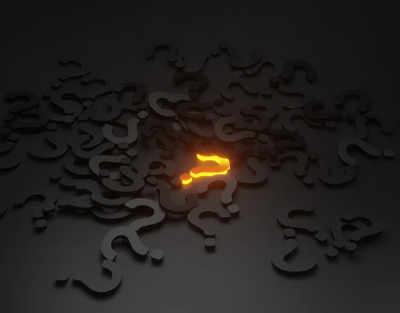
Including frequently asked questions (FAQs) allows businesses to respond to questions that users may ask frequently about a product or service. However, it’s important to remember that FAQs aren’t limited to dedicated FAQ pages; FAQs can also be added to product or category pages, depending on what people want to know.
In this article, we’ll explain where you can include FAQs, why they’re important and some best practices for creating effective FAQ sections and pages.
Where can you publish FAQs?
As previously mentioned, FAQs are not restricted to dedicated FAQ landing pages. Here are some examples of where you could find FAQ content:
- Dedicated FAQ page: Standalone FAQ pages could cover things like delivery wait times, product returns and other questions about your business.
- Product pages: Product FAQs address specific questions and concerns related to that particular product.
- Category pages: Including an FAQ section on category pages can be used to address broader questions about the products within the category. The example that we’ve added below shows how category FAQs look on one of our clients’ neoprene-lined wellington category page.
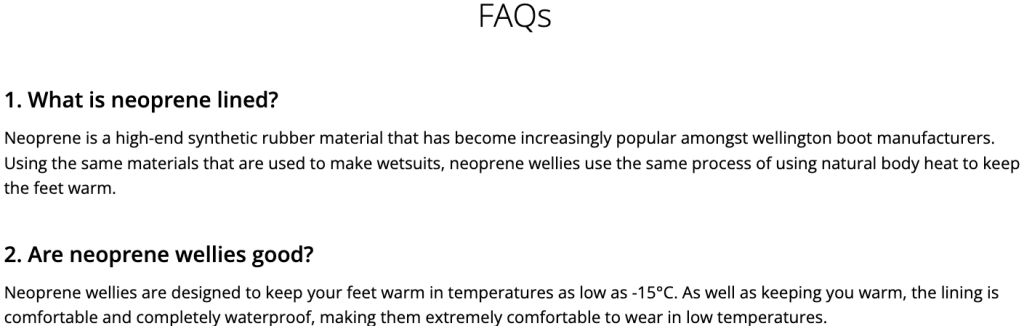
Why are FAQs important?
FAQs are an extremely useful element for any website. They allow users to find the answers to their questions, without needing to conduct additional research or contact the customer service team. Ultimately, this enhances their user experience by providing them with answers to specific questions they may have.
As well as this, users might want additional information that isn’t covered in the product description, such as which floor trim matches my laminate flooring, for example. Providing this information in product or category pages helps customers make informed purchasing decisions.
Are FAQs Good for SEO?
As previously mentioned, implementing FAQs on your site is extremely beneficial, particularly for SEO. Not only do they enhance user experience, but they also help your pages rank higher in the search engine results page (SERP) as Google favours content that provides value to users.
Well-structured FAQs can also appear as featured snippets in the SERP. By ensuring FAQs are optimised to show as featured snippets, you can increase your content visibility and ultimately, traffic. Continue reading to learn more about how to optimise your FAQs to appear for featured snippets.
Best practices for creating FAQs
When creating FAQs, there are many elements to consider to ensure they are effective for your users and search engines. Here are some key best practices to consider:
1. Choose the Right Questions
Once you’ve decided to add FAQs to your website, we first need to understand what people are typically asking about your products or services.
The first point would be to align with your customer support team to identify if people ask the same questions frequently. We also use various tools to analyse whether users are clicking on your site for specific terms, as these are the most obvious questions to address on your site.
If we are creating product or category FAQ sections, we will also analyse which questions people might search for surrounding the page’s main keyword. This can be done using specific keyword research tools or by manually looking in the SERP. By using this data to pick the right questions, you can ensure that your FAQ addresses the most important and relevant concerns of your customers.
Digital experiences that deliver remarkable results for eCommerce
2. Answer Questions in Multiple Formats
Users have different ways of processing information, so it’s important to cater to your user’s preferences where possible. Questions can be broken down into a text format, visuals like infographics and even videos for how-to questions. Below, we’ve added an example of how Just Kampers have created a dedicated how-to videos page to effectively show users how to use their products.
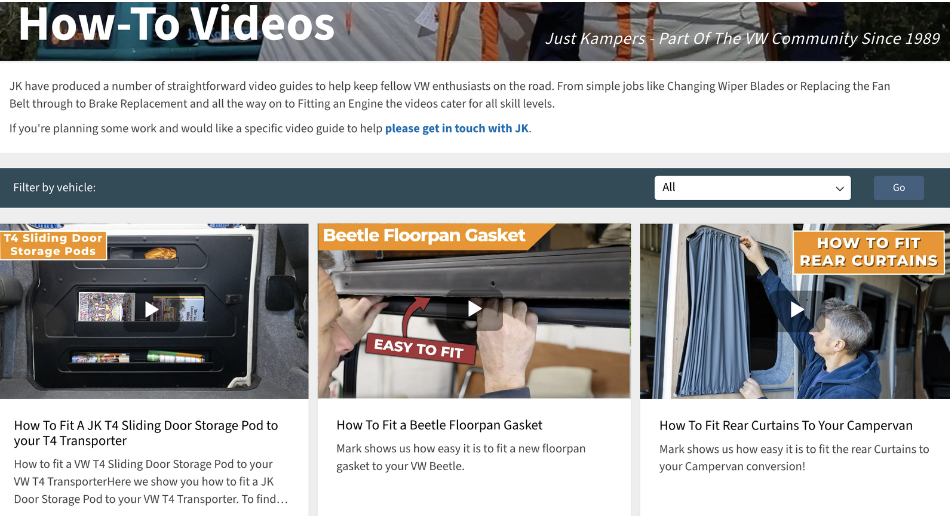
By answering questions in multiple formats, you can cater to different learning styles and preferences, enhancing the overall user experience on your FAQ page.
3. Optimise Structured Data
Correctly using FAQ structured data can drastically help increase your chances of appearing as a prominent feature in the SERP. Take a look at Google’s guide to mark up FAQs for more information on how to correctly structure FAQs for search engines.
Below, we’ve added an example of how FAQs commonly appear in the SERP. They can appear as part of the ‘People Also Ask’ section of Google or directly below your organic listing.
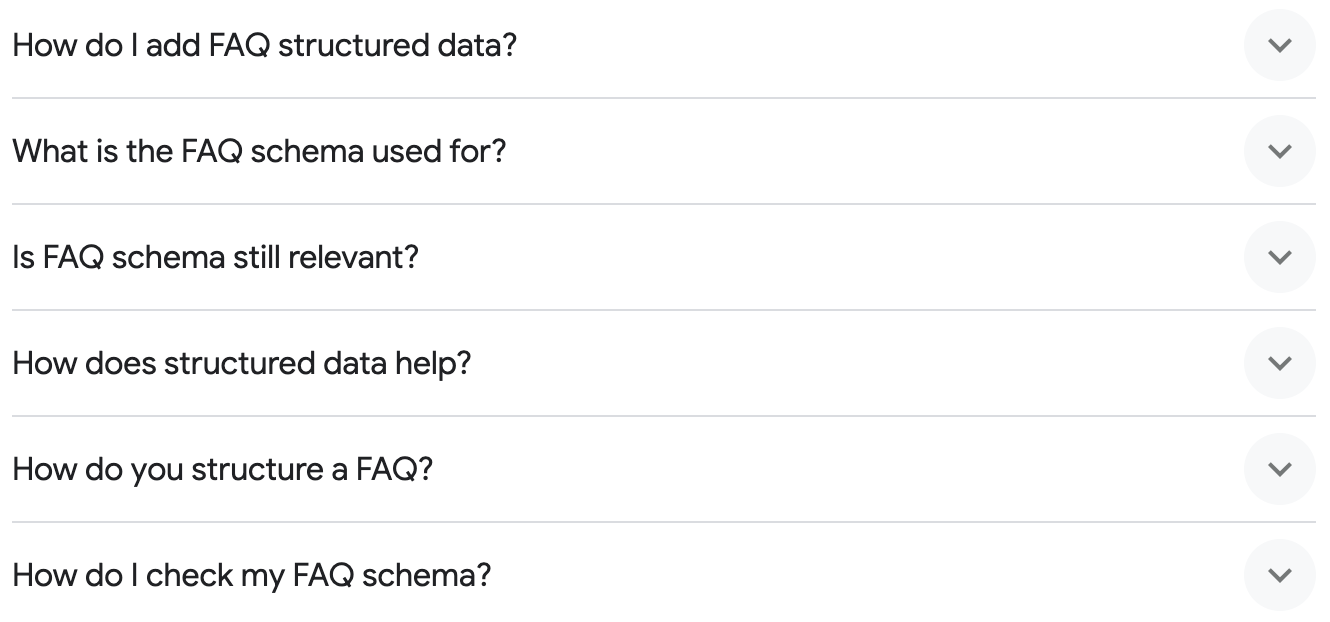
4. Structure FAQs
Designing an effective FAQ page is essential for providing a seamless user experience. Not only does it help with ensuring your content is consistent, but it also ensures that users can easily read the content. Below, we have added some elements to consider when designing an FAQ page.
Element | Description |
Typography | The text should be clear and easy to read. Headings can be used to break up questions to make the FAQs easier to differentiate. |
White space | White space can be used to separate each FAQ to improve readability. |
Consistency | Once a format has been decided, ensure that it’s consistent in all FAQ sections. This is particularly important in product and category FAQ sections. |
Visuals (optional) | Visual elements can be used to increase the visual appeal and interest of the page. |
5. Make your FAQ Page Easy to Find
Making your FAQ page easy to find ensures that users can quickly access the information they need, improving the user experience on your website. You can do this by including your FAQs link in a prominent location like the navigation bar or in the footer. Below, we have added an example of how Mole Online has integrated its FAQ page in the header.
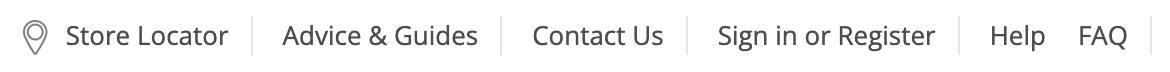
If your FAQ page is particularly long, consider adding a search functionality on the page to help users find the relevant question easier. You should also ensure that the FAQs are clearly labelled as ‘FAQ’ or ‘Frequently Asked Questions’.
If you’re using FAQs on category pages, we recommend including a FAQ heading, below the products, with the subsequent questions below.
6. Monitor FAQ Performance
To ensure that your FAQs are providing value for your users, it’s important to track and monitor the performance of your questions. This ensures that your content is relevant and helpful to users, which Google uses as a ranking factor.
Ready to take your eCommerce SEO to the next level?
Using FAQ on your site can significantly accelerate your performance, particularly on category and product pages. Our team of experienced SEO’s are here to help you get the most out of your content. If you want us to help with improving your priority category or product pages, drop us a line.
Written by
Connect With Our Team
We work in partnership with ambitious and forward-thinking retailers who share our values of continuous improvement and honest, clear communication. If we can’t improve it, we don’t do it.
Our relentless commitment to championing our client’s success is at the heart of everything we do.
If you’re interested in working with us, we’d love to talk. We work with ambitious eCommerce businesses that generate over £2m in annual revenue.
Complete our form or drop us a line and one of our friendly team will be in touch.