
How do you know if you’re getting enough traffic from your recent promotional campaign? It’s easy, use UTM tracking parameters.
In this article, we’ll talk you through exactly what UTM tracking is, how to build them and how to use them effectively.
What Is UTM Tracking?
UTM codes are a snippet of code that you can add to the end of a URL to track the performance of content and campaigns. There are 5 URL parameters you can track – medium, source, campaign, term and content – we will discuss these later.
Dimensions tracked through UTM codes will appear in your Google Analytics reports to give you a clearer understanding of the performance of your marketing campaigns.
A UTM code can look something like this:
https://yourwebsite.com/page-title/?utm_source=google
Note: Adding the UTM code doesn’t impact the actual page or its performance. It simply serves as a way to help you track where your visitors are coming from in your analytics tools. If you struggle with marketing attribution, UTM codes are extremely useful. However, it is important to remember that UTM codes are only accurate when used consistently across your site and campaigns.
When Do I Need To Use UTM Tracking?
The main reason to use UTM tracking is to know exactly where your website traffic is coming from. You can do this by using the campaign, source and medium parameters.
By using UTM parameters, you can track sources with more precision. For example, you can track which of your campaigns resonate with your audience, discover which of your channels have high bounce rates and so much more. This way, you can get a better understanding of which campaigns will get the best results in future campaigns.
Digital experiences that deliver remarkable results for eCommerce
What Are The UTM Parameters For Tracking?
There are 5 different UTM parameters. Medium, source and campaign are the most commonly used parameters, but for additional insights, you can choose to track terms and content as well. Here are the 5 parameters that you can track with UTM codes and why you might track them.
Medium
The medium parameter tracks the type of traffic that the visitor originated from (PPC, social, email, display, referral etc). The parameter is utm_medium.
Example: utm_medium=social
Source
The source parameter tracks where the traffic originated from. Sources you could track could include Facebook, Google or the name of an email list. The parameter added to your URL is utm_source.
Example: utm_source=facebook
Campaign
The campaign parameter allows you to track a specific campaign’s performance. For example, campaign parameters can be used to differentiate between different traffic through Facebook Ad campaigns or email campaigns. The parameter is utm_campaign.
Example: utm_campaign=example-campaign
Term
The term, or keyword term, parameter tracks which keyword term a website visitor came from. This term parameter is specifically used for paid search ads. The parameter is utm_term.
Example: utm_term=growth_hacking_tactics
Content
If you have multiple links directing users to the same URL (such as an email with more than one CTA button), using this code will help you track which link was clicked. The parameter is utm_content.
Example: utm_content=navlink
By inputting all of these parameters, you’re URL should look something like this:
Example: https://www.yoursite.com/?utm_source=facebook&utm_medium=social&utm_campaign=example-campaign&utm_term=tracking_tactics&utm_content=navlink
What Is UTM Tracking Used For?
As previously mentioned, you can use a combination of UTM parameters, depending on what you intend to find out. Here’s a breakdown of where UTM tracking is commonly used.
Paid Search
Although Google Ads tracks ad clicks, you need to make sure that you have auto-tagging enabled. By enabling the auto-tagging, it will automatically add the GCLID (Google Click ID) parameter to the end of all links to tie together the ad click as a session within Google Analytics. Google Analytics also recognises that traffic containing a GCLID is from Google Ads and will automatically attribute it to Google/CPC.
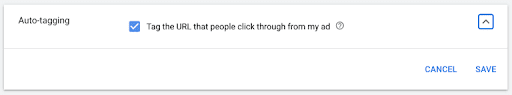
Paid & Organic Social
If you don’t add UTM tracking parameters to your social media posts, link clicks will be tracked as a ‘referral’ from the platform, for example, Facebook / referral. Although this will still be attributed to the ‘social’ channel, it will be difficult to measure additional elements, like whether the click was from an organic post or an ad.
To avoid issues, we would always recommend adding UTM tracking parameters on any social media post or ad.
Important: Always check the individual documentation for each platform as they each have different ways of adding UTM tracking.
Email Marketing
Many popular email marketing platforms will automatically add UTM tracking to every link within your email campaigns. However, it’s always important to confirm this by either checking your source / medium report or clicking a link in one of your own emails.
How To Build UTM Codes In Google Analytics
1. Open Google’s Campaign URL Builder & Fill In The Form
On Google Analytics Campaign URL Builder, add the URL, campaign, source, medium, term and content information into their respective boxes.
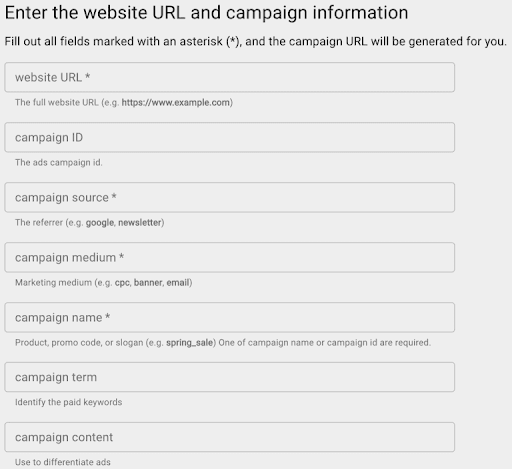
2. Use The Link In Your Marketing Campaign
After you have entered your desired parameters, you can copy the URL with the added parameters into your campaign or content. If you’d like to shorten your link, you can do this directly in Google’s URL Builder or you can use a tool like bit.ly.
3. Measure Your Success
To track your campaigns in Google Analytics, navigate to “Acquisition” and “Traffic Acquisition”. At the top of the table select “Session Source/Medium”, this will give you a breakdown of the performance of each source and medium. You can then click the “+” icon to get a deeper breakdown of elements like session campaign etc.
Related: Guide To Conversion Tracking Tools
How To Manually Create UTM Codes
As UTM codes can get pretty lengthy, manually creating them can lead to mistakes in human error, so it’s generally better to use the URL builder that we mentioned above.
However, if you simply want to add the name of a campaign or source to the end of a URL, manually adding it is a simple option. You can simply do this by typing in the individual parameters at the end of your URL.
UTM Tracking Best Practices
Before adding UTM codes, here are some things to remember:
- Be consistent with the all lowercase rule: UTM codes are case-sensitive. Generally, it’s best practice to use all lowercase in your UTM links.
- Establish a UTM naming convention: Before you start a campaign, agree on naming conventions for common parameters. This includes the names of different mediums (social vs. social media) and traffic sources (Facebook vs. facebook.com) to keep everything easy to follow and consistent.
- Use link shorteners for user-friendly URLs: UTM codes can sometimes be complex due to their length. As you start running more sophisticated campaigns, your URLs will naturally become longer.
- Use an easy-to-understand naming convention: Your campaign, content and source links should be easy to understand. Anyone looking at the code should be able to understand what the code means at a glance. Your UTM tracking code should look something like this: ?utm_medium=paid&utm_campaign=facebook-worldwide-loggedinusers30days&utm_source=facebook.com
Ready to take your eCommerce marketing to the next level?
Ultimately, UTM tracking is an easy way to monitor the performance of your marketing campaigns. By monitoring your success, you can see which channels work well, what types of campaigns make people convert and so much more.
If you’re interested in learning more about how we can help you with your performance tracking, drop us a line. Our team of specialists are on hand to help you get the most out of your online marketing.
Written by
- Equipped with a Journalism degree, a love for writing and some spreadsheet skills, Henry's pursuit of a career in SEO began with an internship, a global pandemic and cutting his teeth at a digital marketing agency. Previous roles in email marketing and marketing strategy give Henry a deep understanding of the whole marketing function. You'll often find Henry walking the line between content creation and data analysis looking for the perfect recipe for SEO campaign success. Outside of work, he has keen interests in cooking, gaming, rugby and Liverpool FC.
Want to find out how we can help?
We collaborate with ambitious eCommerce retailers looking to scale their business, profitably. We’d love to hear from you.