Are you interested in getting your products seen in a prominent location, but you don’t want to spend too much on paid advertising? Google’s free listings might be the perfect solution for you. But what exactly are they, and how can they transform your eCommerce strategy?
From understanding what organic merchant listings are to using them to complement your paid marketing strategy, this article will take you through everything you need to know to make the most of Google’s free listings.
What Are Google's Free Listings?
Google’s free listings, otherwise known as merchant listings, are free product ads that appear in Google Shopping results. Much like paid ads, they allow eCommerce businesses to showcase their products to potential customers. However, businesses don’t need to pay for any clicks or impressions incurred from Google’s free listings.
They are particularly effective for product discovery as they allow potential customers to browse relevant products to their search, without businesses having to spend any marketing budget. Google reported that there was a 130% increase in impressions on the Shopping tab in the first few months of free listings being introduced. This shows the significant reach and engagement potential that these listings can bring to your business.
How Does Google’s Free Listings Work On Google Merchant Centre?
To get your products to appear in Google’s free listings, it’s important to optimise your Google Merchant Centre product feed. Here are some tips to help you get started:
- Create a Google Merchant Centre account: You likely already have a Google Merchant Centre account set up. If you don’t, now is the time to set one up.
- Submit product data feeds: Upload your product information via data feeds and ensure your data is accurate and up-to-date. Read our product feed management article for more information about how to optimise your feed.
- Opt-in to ‘Surfaces Across Google’: When setting up your product feeds, make sure you opt in to ‘Surfaces Across Google’. This step is important as it ensures that products will appear in Google’s free listings across various Google platforms.
Once your products are live, Google uses its algorithms to determine the placement of your products based on the relevance of your product data for the search query, not by bidding or budget.
How To Measure The Effectiveness Of Google’s Free Listings
If you’re interested in seeing how Google’s free listings contribute to your overall marketing strategy, here are some of the tools and reports that you can use to help you track their performance.
Performance Reports In Merchant Centre
In Google Merchant Centre, you can review how many clicks you got through Google’s free listings on all of your products or for individual products. To find performance data across all products, navigate to Analytics – Products, then click either the Free listings or Free local product listings boxes.
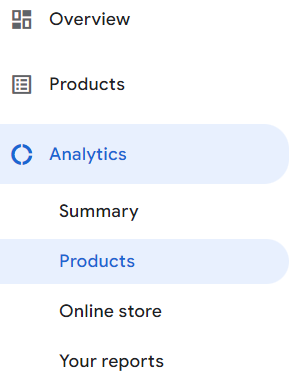
To find performance data for individual products, navigate to Products – All products. The Unpaid clicks column shows you how many clicks each product has received from Google’s free listing.
Google Analytics (GA4)
GA4 allows you to see more detailed information about free shopping listings, including the number of sessions, revenue, etc., that came from the free listings. You can see this information by:
Navigating to Reports.
Select Acquisition > Traffic acquisition.
In the table, look for the session default channel groups and Organic Shopping is where you will find your data.
Customise the report by adding a secondary column or changing the dimension to see details like the session source platform and more.
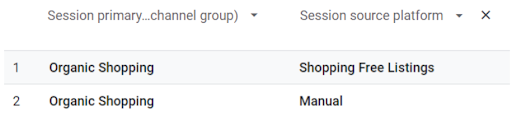
Google Search Console
In Google Search Console, you can view more information about specific keywords and landing pages that are driving traffic and impressions through free listings. Within the Performance section, add a Search appearance filter for Merchant listings to see these results.

Google Search Console also allows you to identify if any issues may limit how often your products appear in free listings. This can include information such as missing fields, invalid field lengths and more.
Related: The Importance Of Product Feed Management
To find out if any issues with your product listings may limit the performance of your products, navigate the the Shopping tab on your Google Search Console account and select Merchant listings.
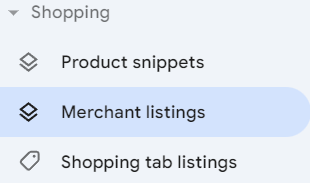
Is There A Cross-Over With Paid Search?
Although there is a crossover between paid search (particularly Google Shopping Ads) and Google’s free listings, they serve different purposes and work together to maximise your online visibility, as shown in the table below.
| Feature/Strategy | Free Product Listings | Paid Ads |
| Purpose | Drive free traffic to your website. | Target high-intent users and secure top positions in search results through paid placement. |
| Cost | Free (no cost per click or impression). | Paid (cost-per-click or cost-per-impression, depending on the ad type). |
| Visibility in Search Results | Typically appear below paid ads in Google Shopping results. | Appear at the top of search results, often above organic listings. |
| Complementary Strategy | They complement paid ads by covering additional search real estate without extra cost. | They complement free listings by securing top visibility and reaching high-intent users. |
| Cannibalisation | No direct competition with paid ads; occupies different sections of the search page. | No direct competition with organic listings; focuses on top-of-page placement. |
| Budget Optimisation | Useful for maintaining visibility during low-budget periods or when testing new products. | Requires a budget but provides control over visibility and targeting, especially for high-priority products. |
Ready to take your eCommerce marketing to the next level?
Ultimately, Google’s free listings are a cost-effective way to increase the visibility of your products. If you’re interested in making the most out of Google’s free listings, drop us a line. Our team of specialists are on hand to help maximise the impact of your product listings.
About the author
Henry Jones
Share this post
Read more